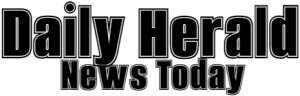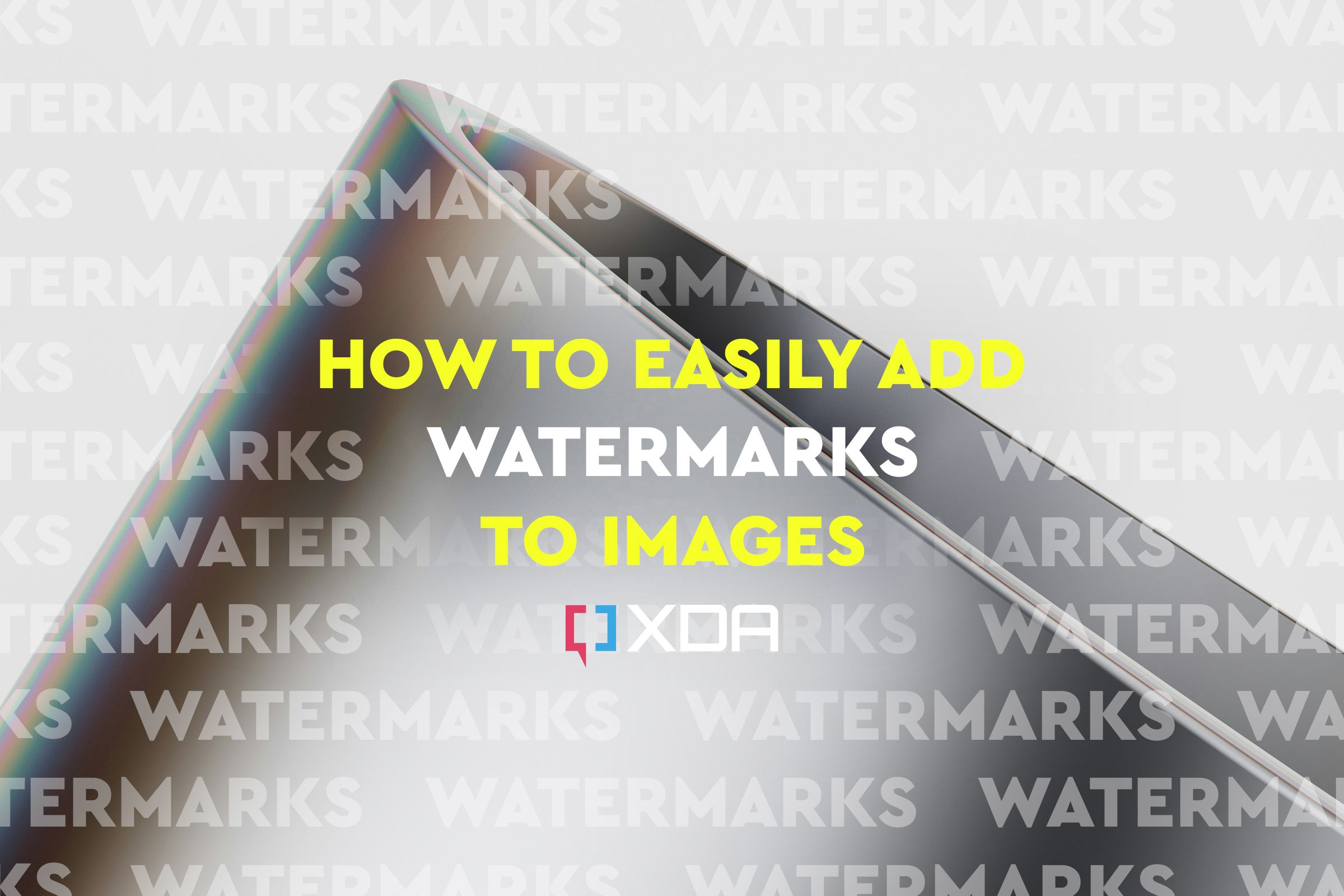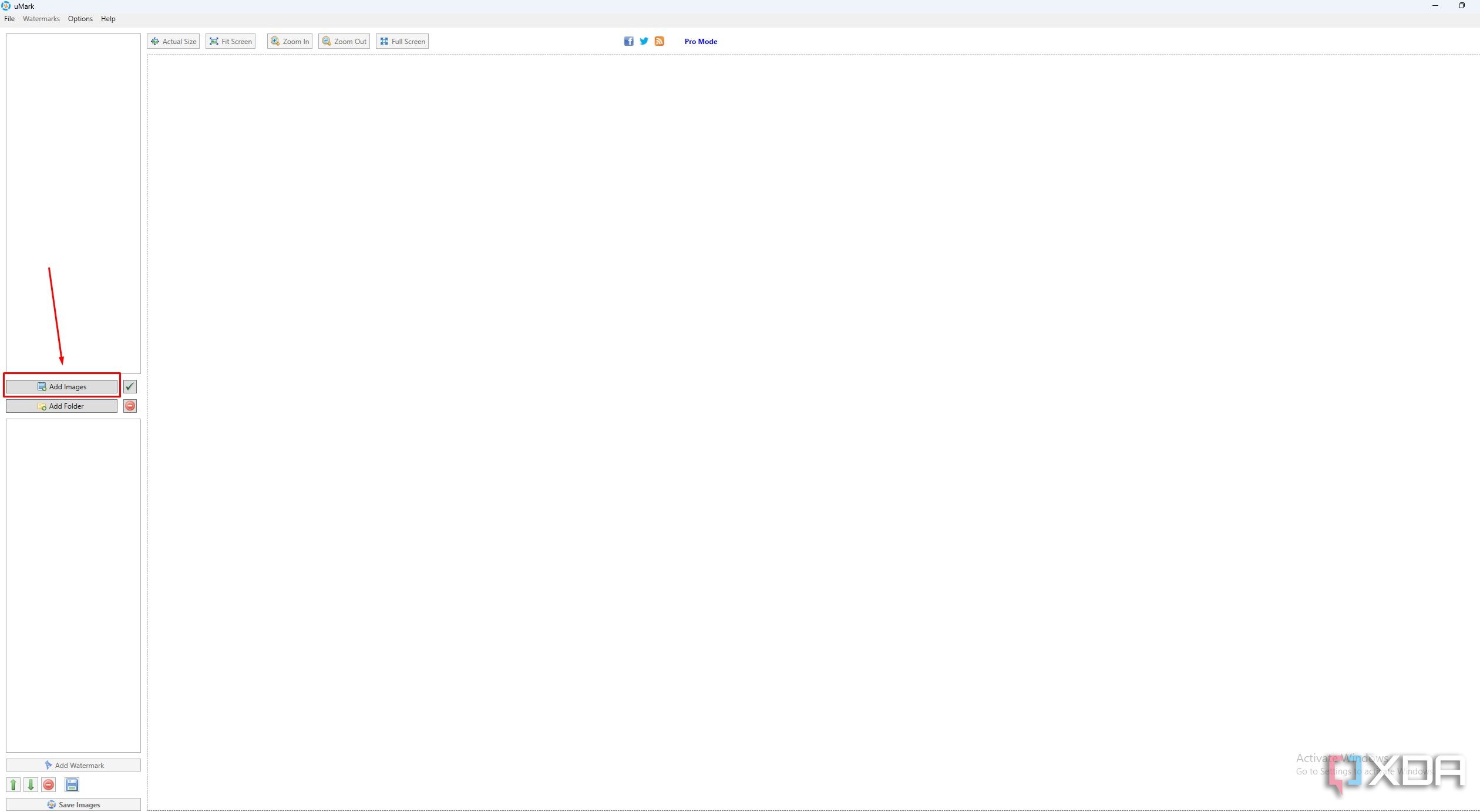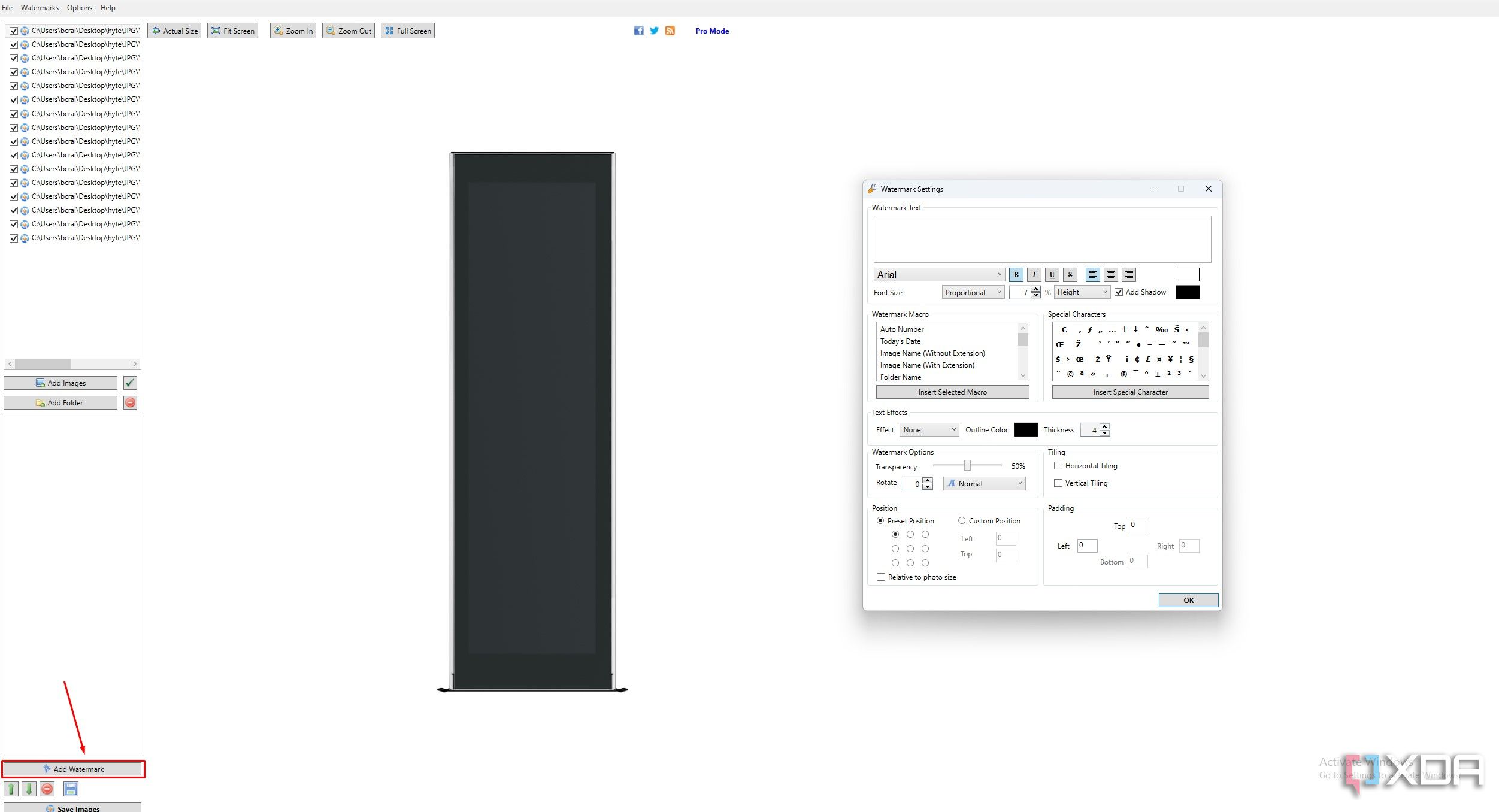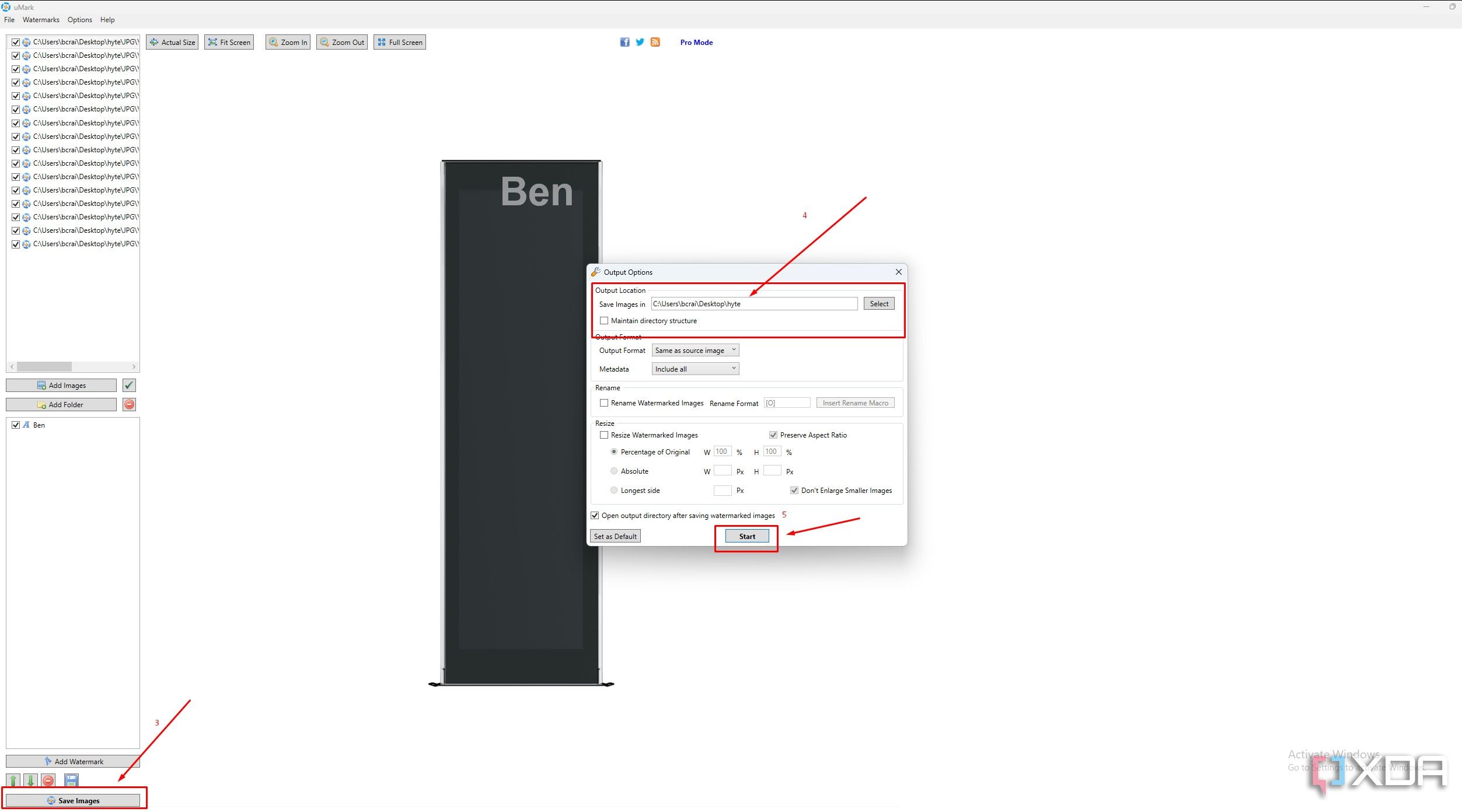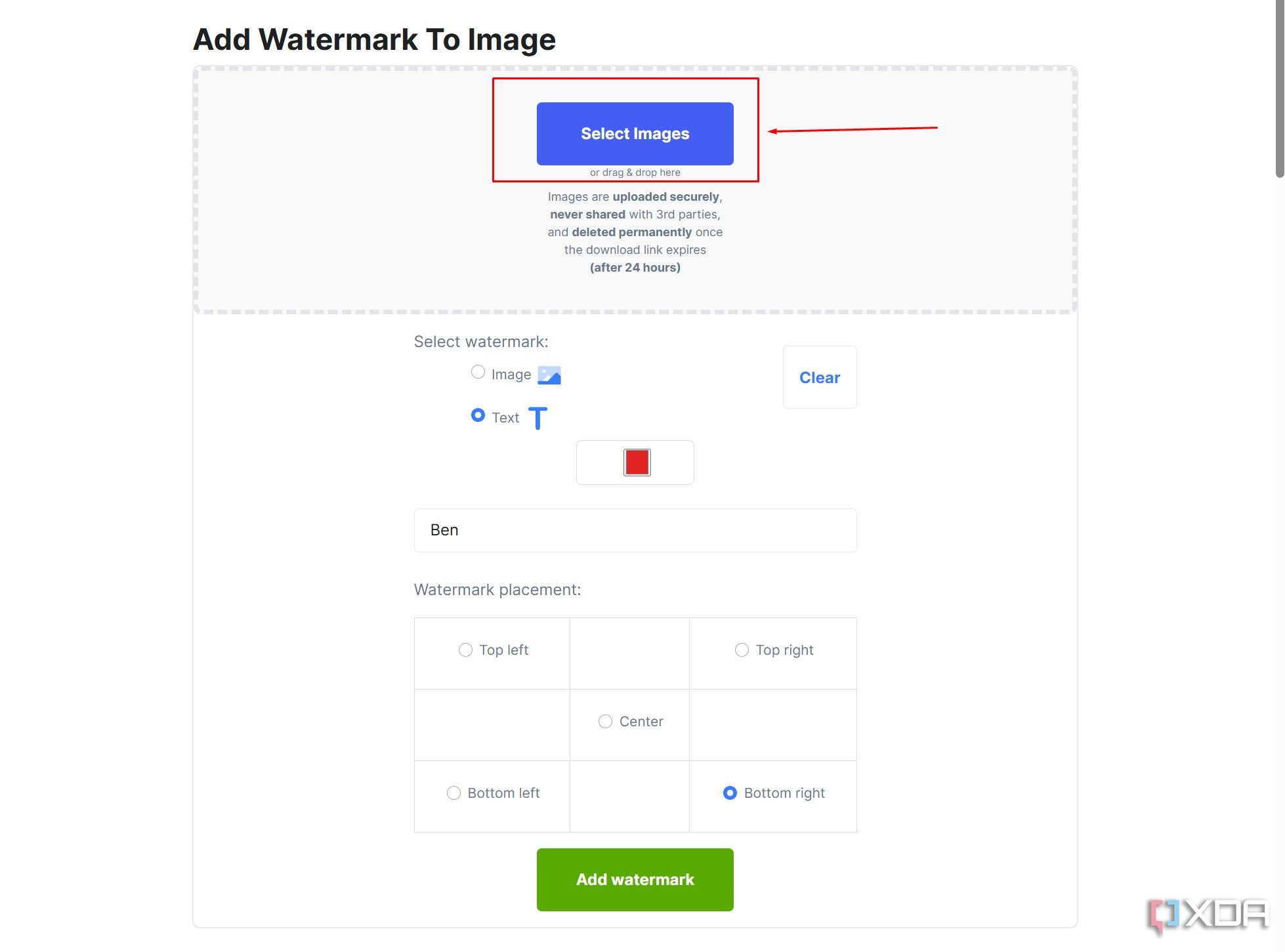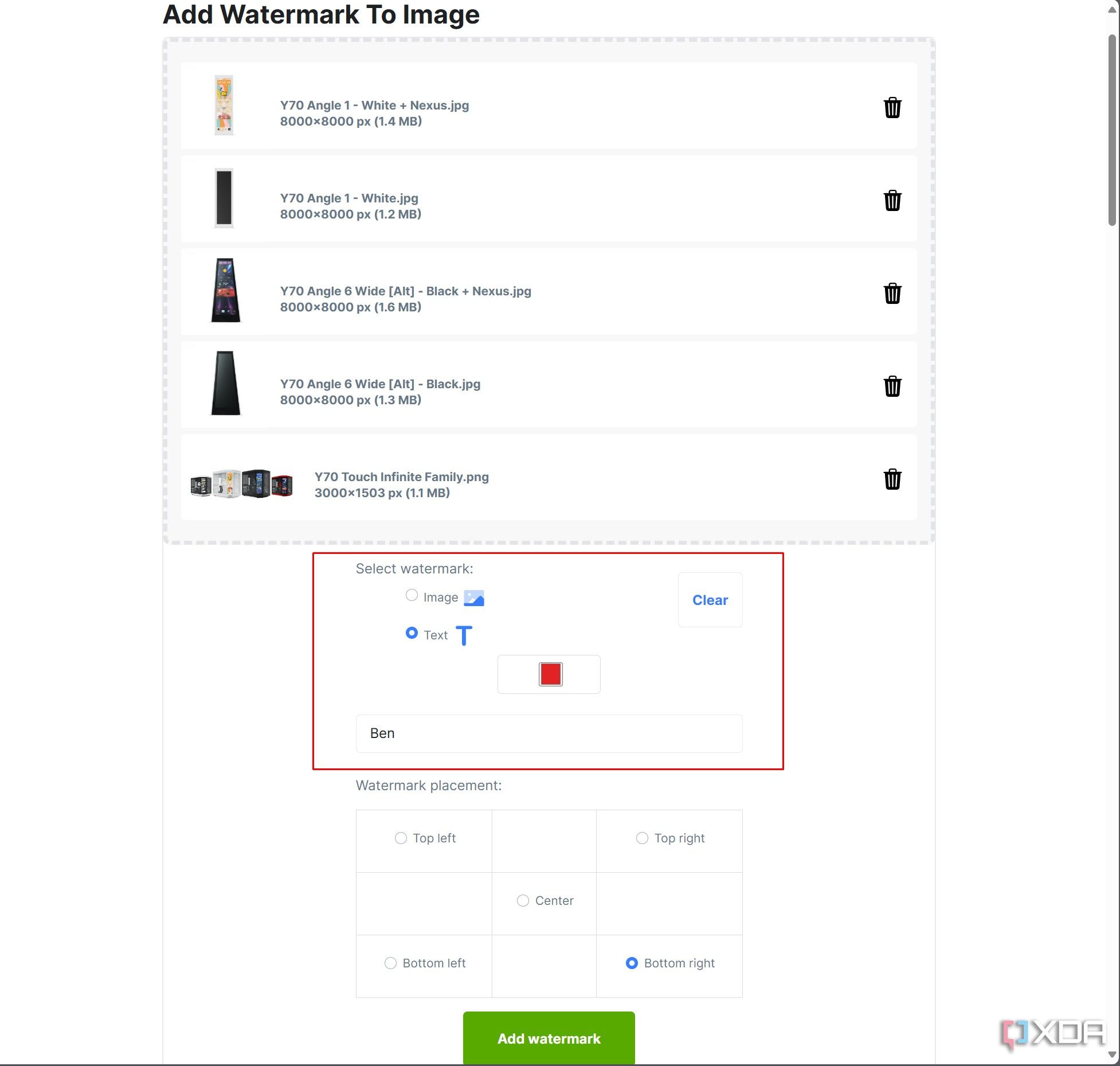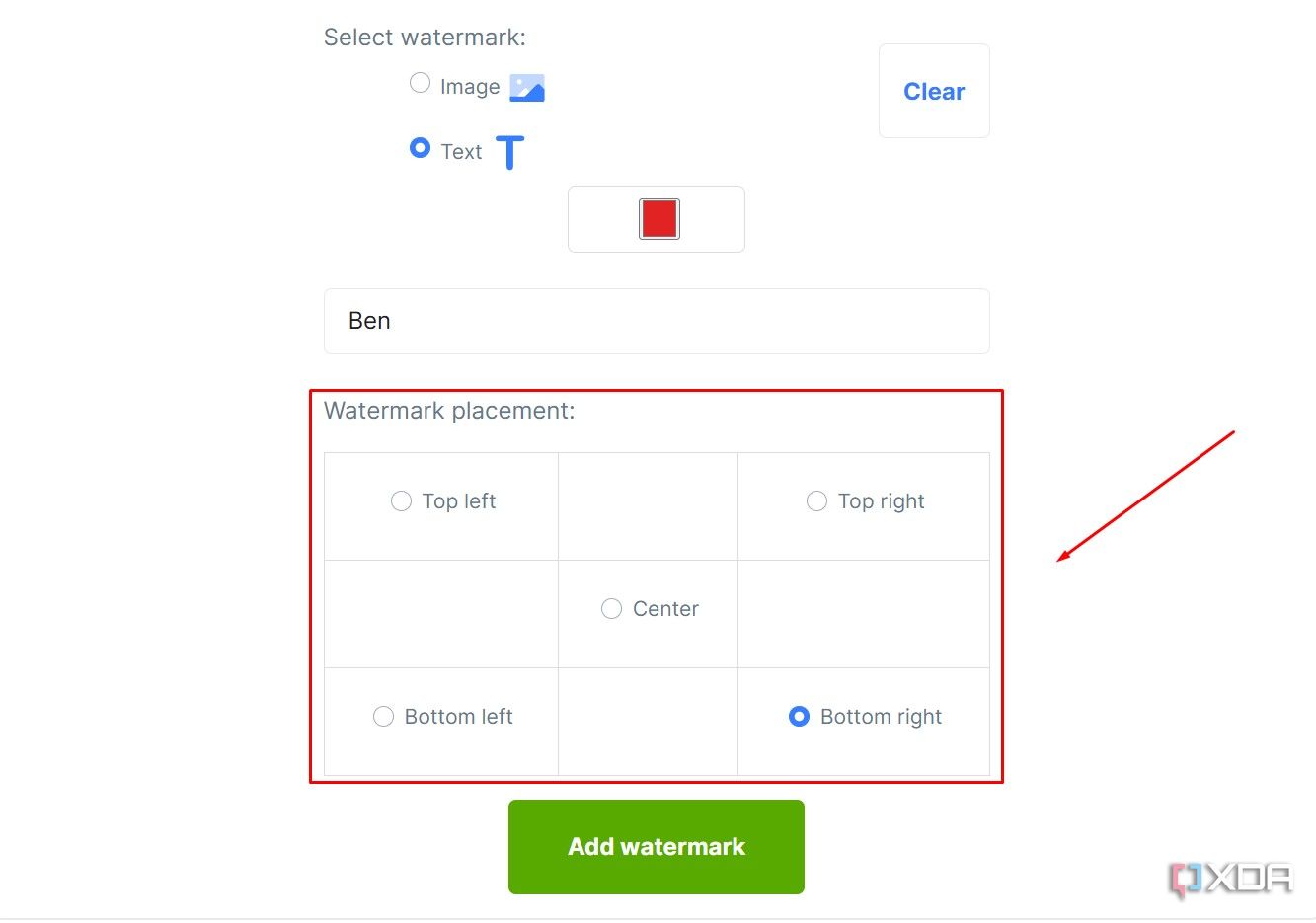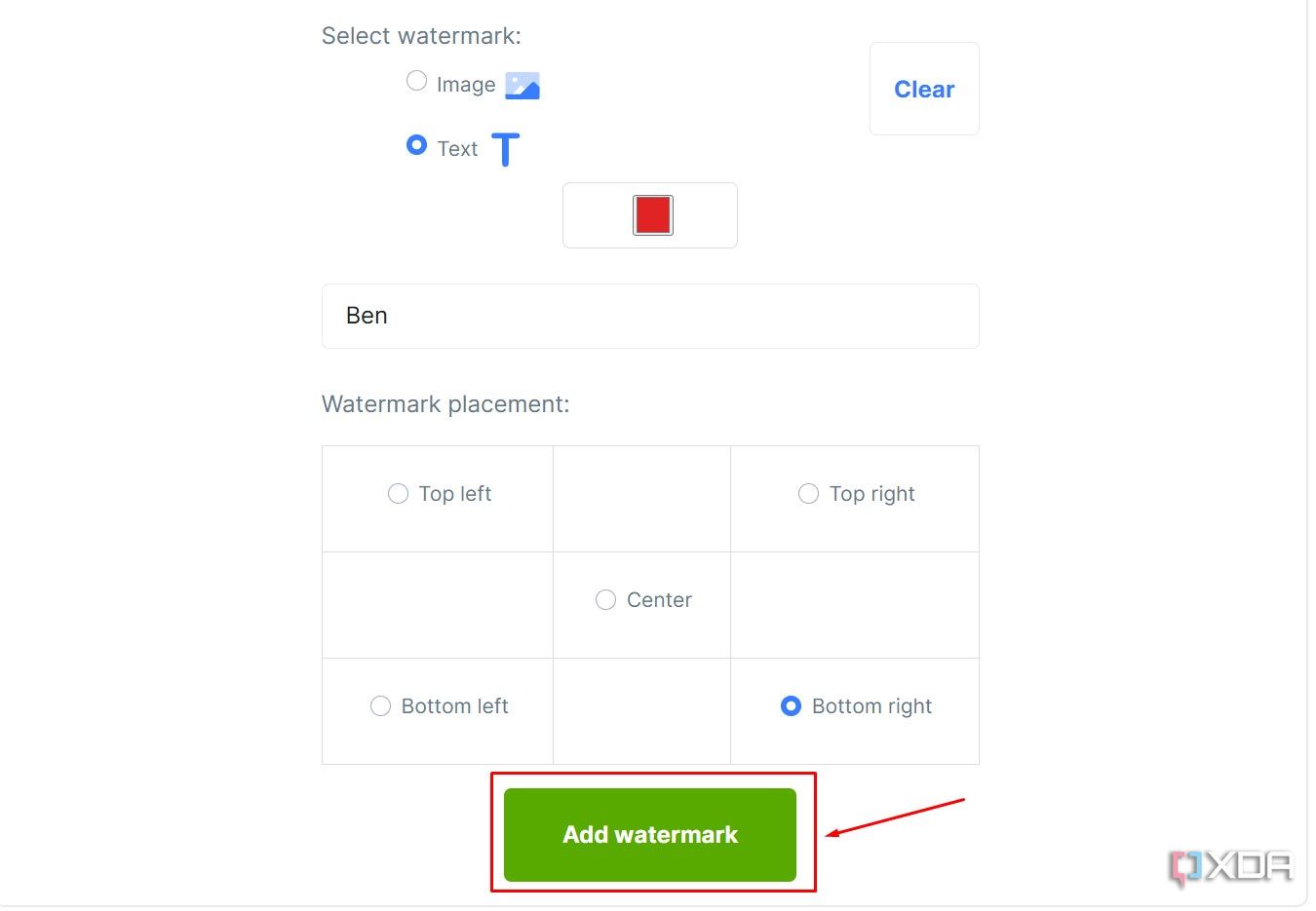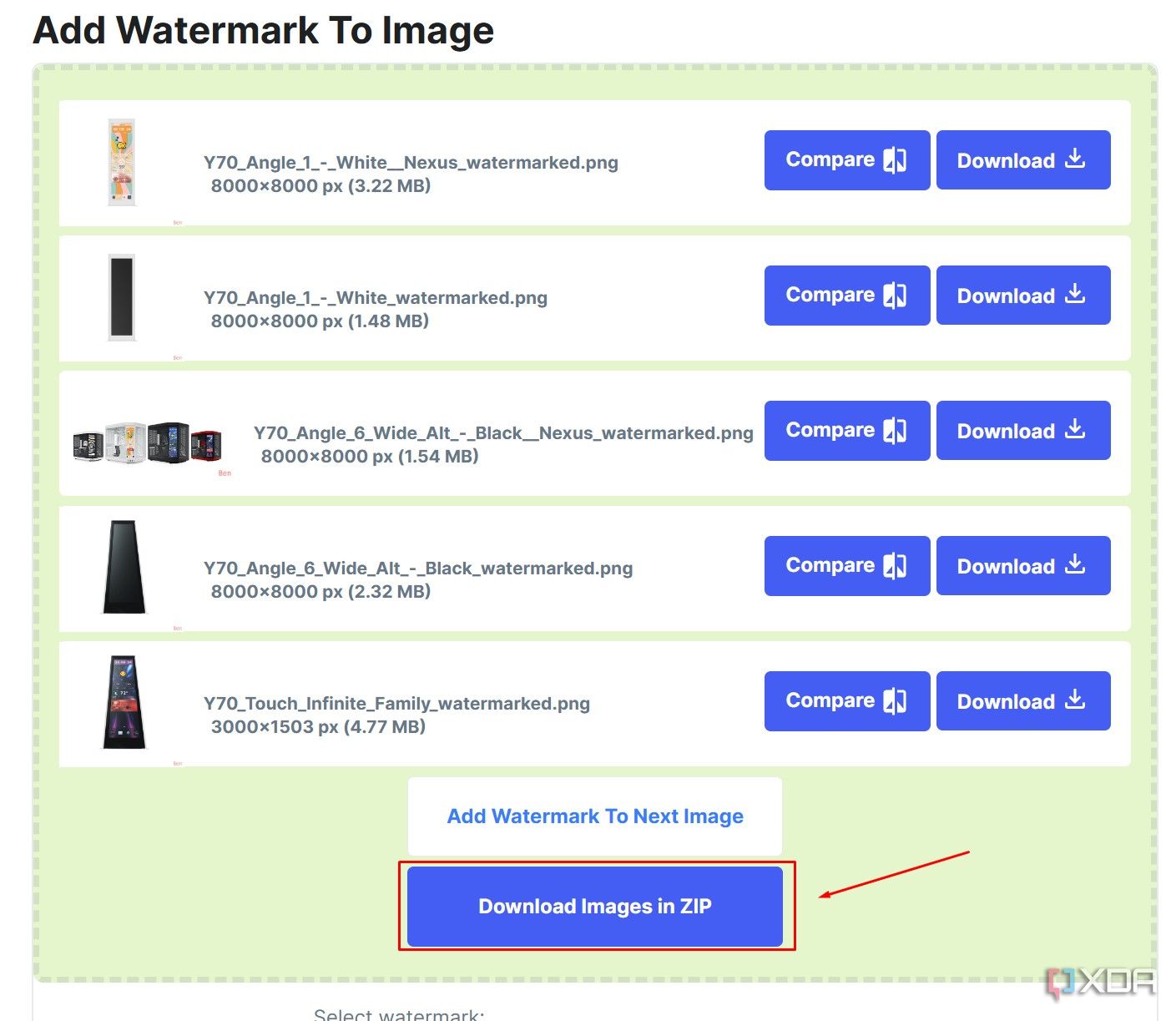Watermarks are an essential part of protecting the creative intellectual property of online images. They allow users to claim their images while letting everyone else know where the image has come from. When images get shared online, they can always be credited back to the original creator.
A watermark is normally a logo, but it can be any image or often just text. It is placed on the top of another photo or image, and often placed outside the center of the image to not ruin the original photo. A lot of watermarks will be semi-transparent so they may blend in with the original photo. Think of it like a painter’s signature but for online images.
Adding a watermark to your photo or image
Of course, this can be done with most photo editing programs like Photoshop and After Effects. You can even add watermarks to images in Google Docs, though it can be a lengthy process. For those on Windows 11, you could use Paint, but this may not be the easiest option if all you are looking to do is add a watermark to an image.
Not everyone will have access to these programs though, and you may need to find another way to keep your work safe. Luckily, there are a few programs and websites that make this extremely easy.
In this article, we are going to go over one software and one website that will allow you to add watermarks quite easily. As mentioned, there are plenty out there, so make sure to find the one that best suits your needs.
Windows 11 Photos update is going to let you fix blemishes in images
Microsoft is testing three major feature in the Photos app in Windows 11: A new Slideshow experience, a Timeline Scrollbar, and blemish fixes.
uMark
uMark is a program that can be downloaded from the web. There is a paid version and also a free trial that will still let you add watermarks to your images. Once you have installed it, you will be greeted with a registration screen. If you want to use the free version, just enter your email and hit activate.

Next, you will be greeted with a screen with some info about the free and professional modes. Now you will want to click Continue and it will load the uMark program.

Now the fun begins, and you can add your watermarks to your images by doing the following.
- Add images that you want to watermark.
- Add watermark (I used text for this article, but you can use an image or one of the other options).
- Click the watermark and drag it to your desired location, then click save images.
- Choose your desired location to save imagesin.
- Click Start and then sit back and wait, because that’s it.
That is all there is to it. Now all you have to do is open the folder you designated to save the images in and check out your newly watermarked images!
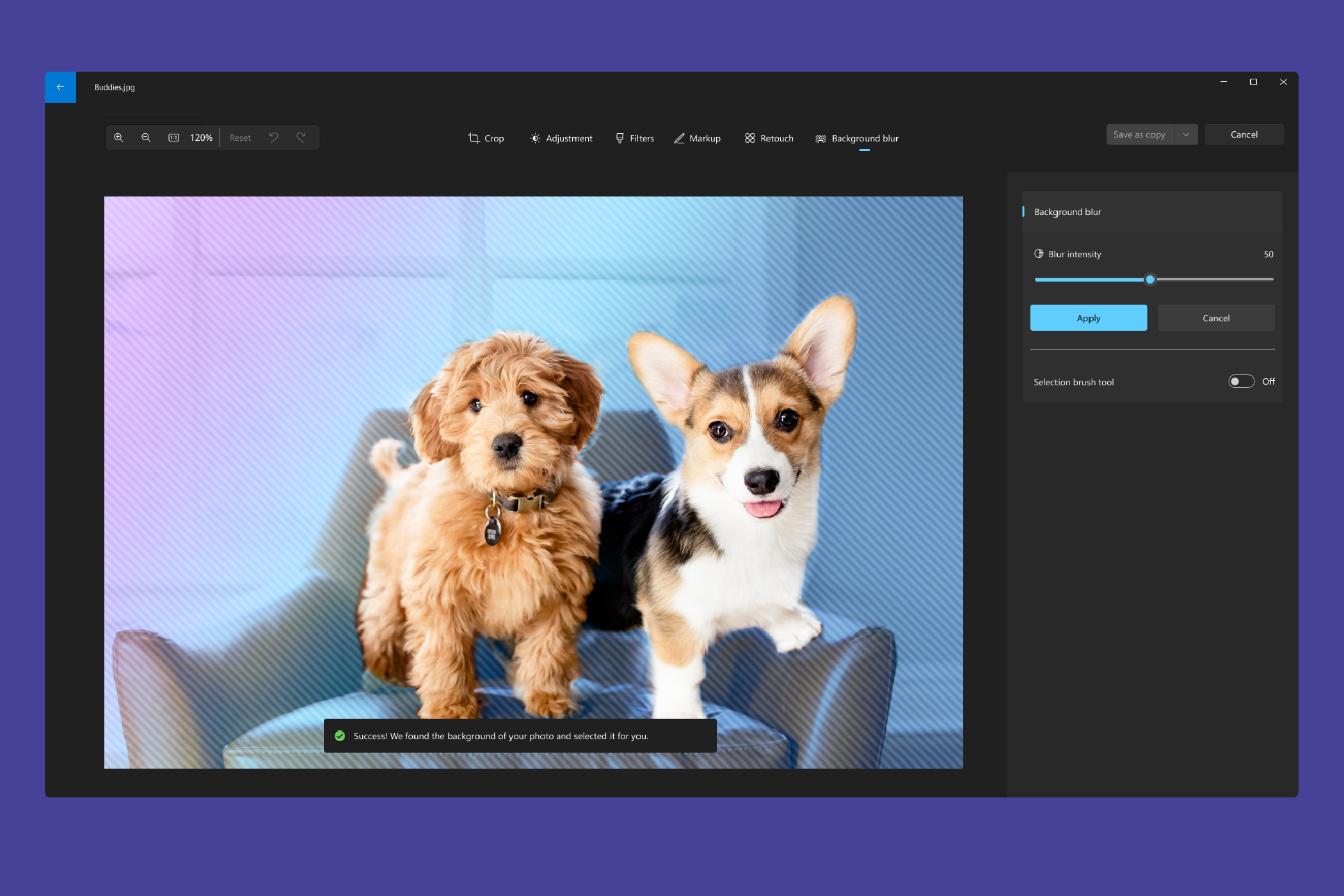
Windows Photos app gets new Generative erase tool to remove distractions from images
Generative erase in the Photos app is yet another attempt from Microsoft to remove objects from images.
Simple Image Watermark
Simple Image Watermark is a free online tool that can be used to add watermarks to any image. Again, you can either use an image or text as a watermark.
- Upload your image files.
- Choose the watermark.
- Decide on the location of the text or image on the page. You can decide for yourself the manual watermark position using the option buttons.
- Click Add watermark and wait for it to process.
- Download your watermarked image files!
Again, that is all there is to it! It is just as easy to use as uMark, but does not require you to download any software as you can run it straight from your favorite web browser.
Giving credit where credit is due
The whole point behind a watermark is to make sure the original person behind the image or photo gets the credit they deserve. These days, it is far too easy to share an image we find online and not think twice about it. However, what we don’t see sometimes is all the effort someone puts behind these images. A photographer can spend days, if not weeks sometimes, trying to get just the right photo, and the same goes for creators who make their images.
Most of the time, the creator just wants a little recognition for their work, and rightly so. Adding a small watermark to any image or photo isn’t a big deal, and it is something anyone can do. Protecting your work and making sure you get the credit you deserve doesn’t have to be overwhelming. Everyone can do it and everyone has the right to add watermarks to their work.