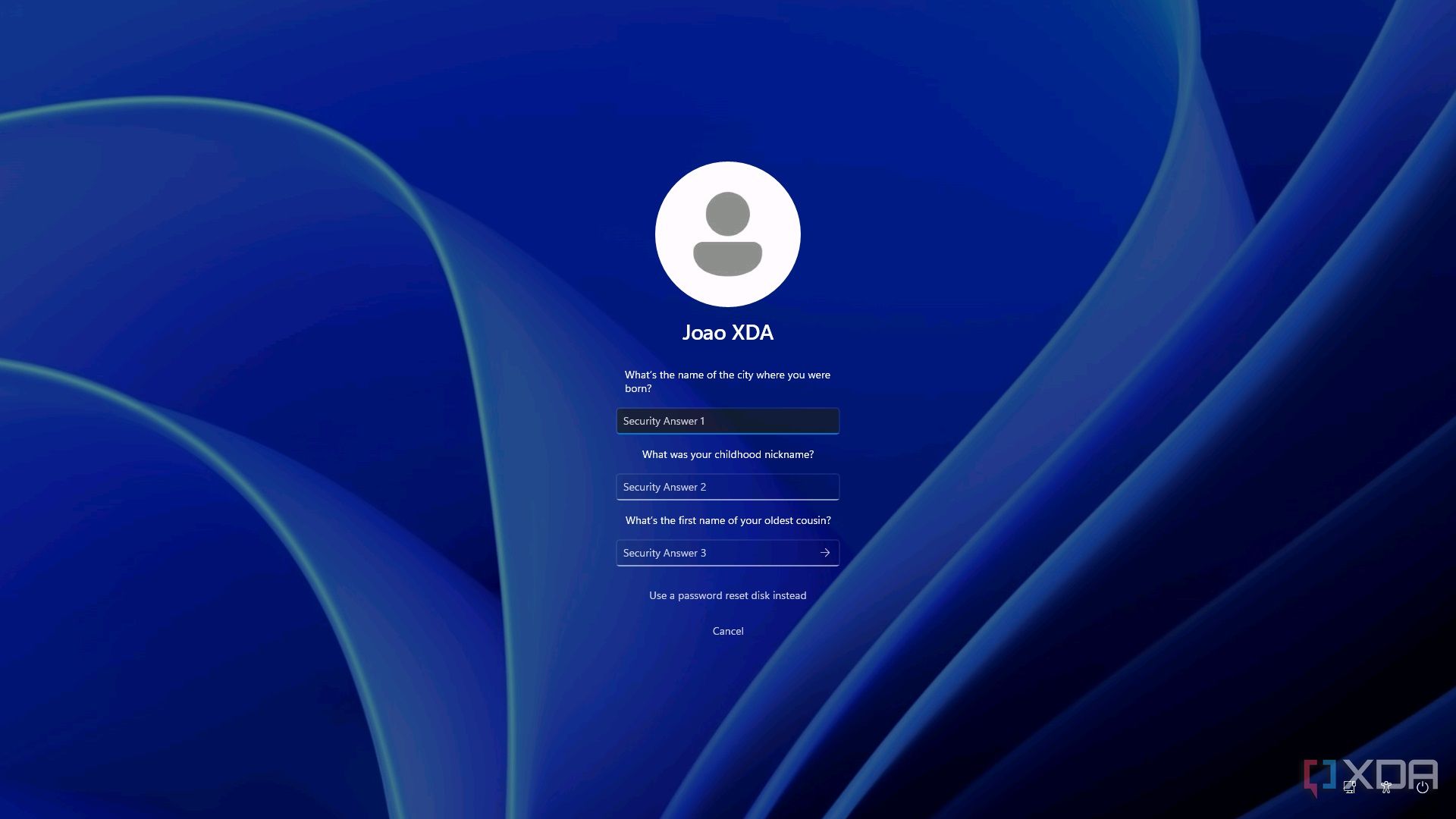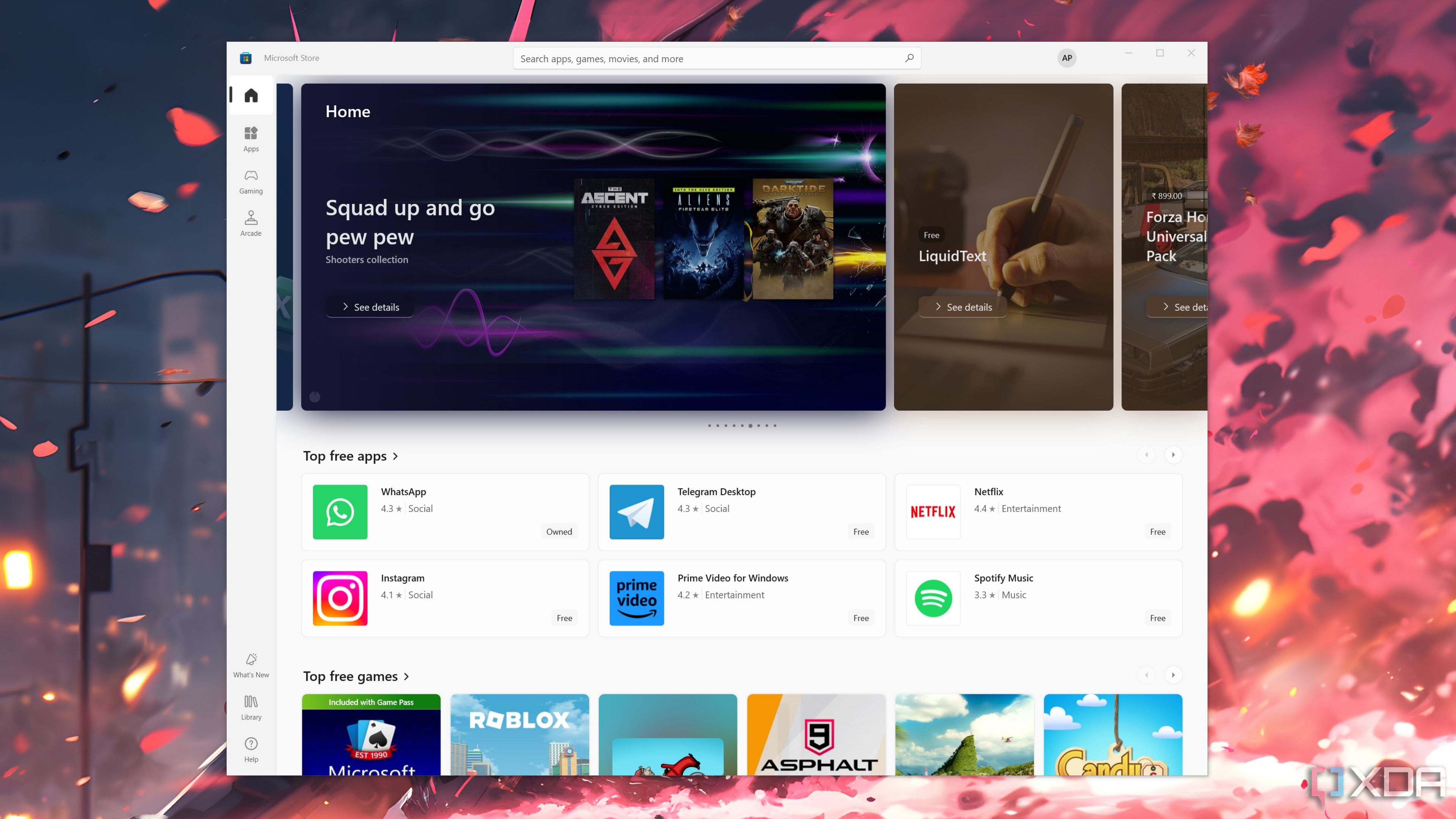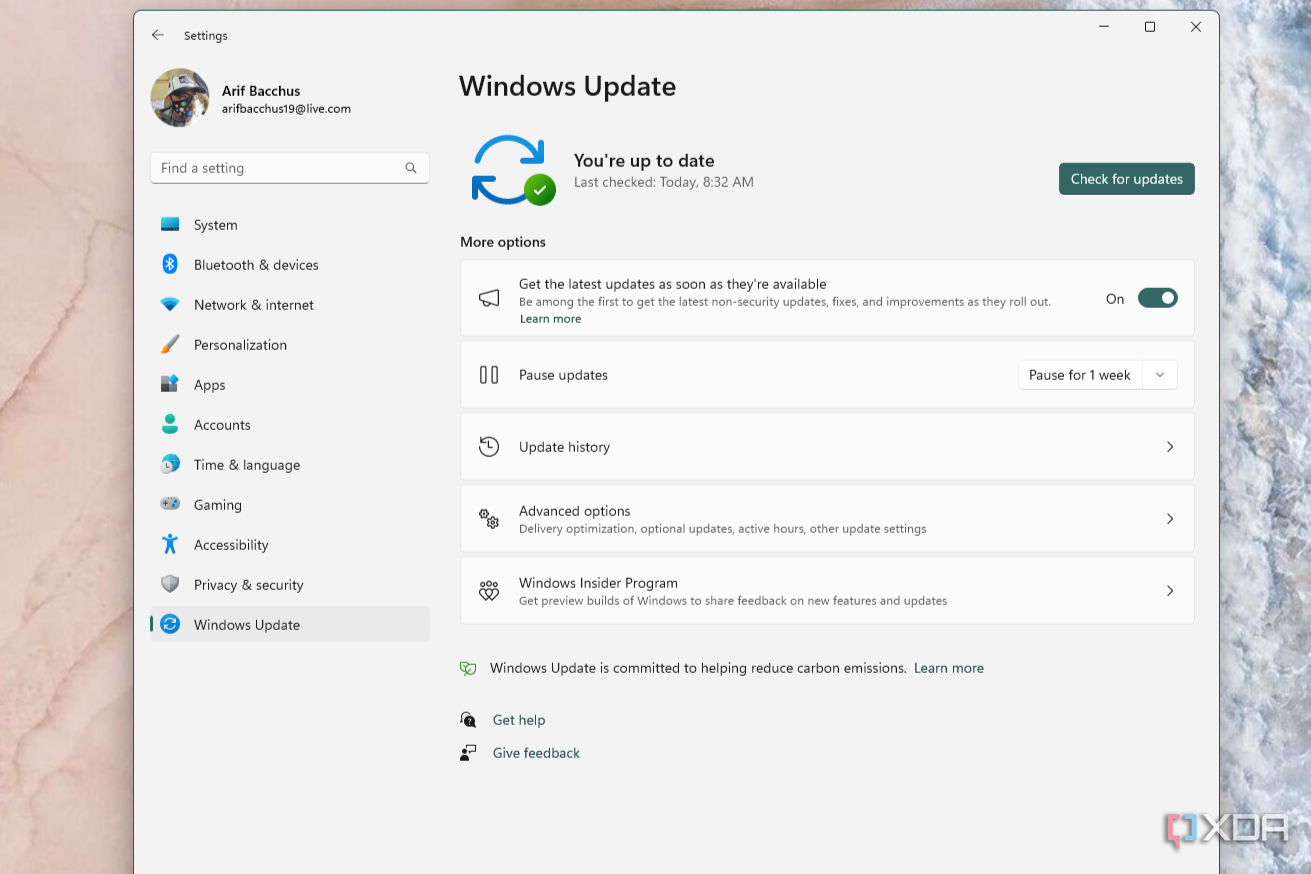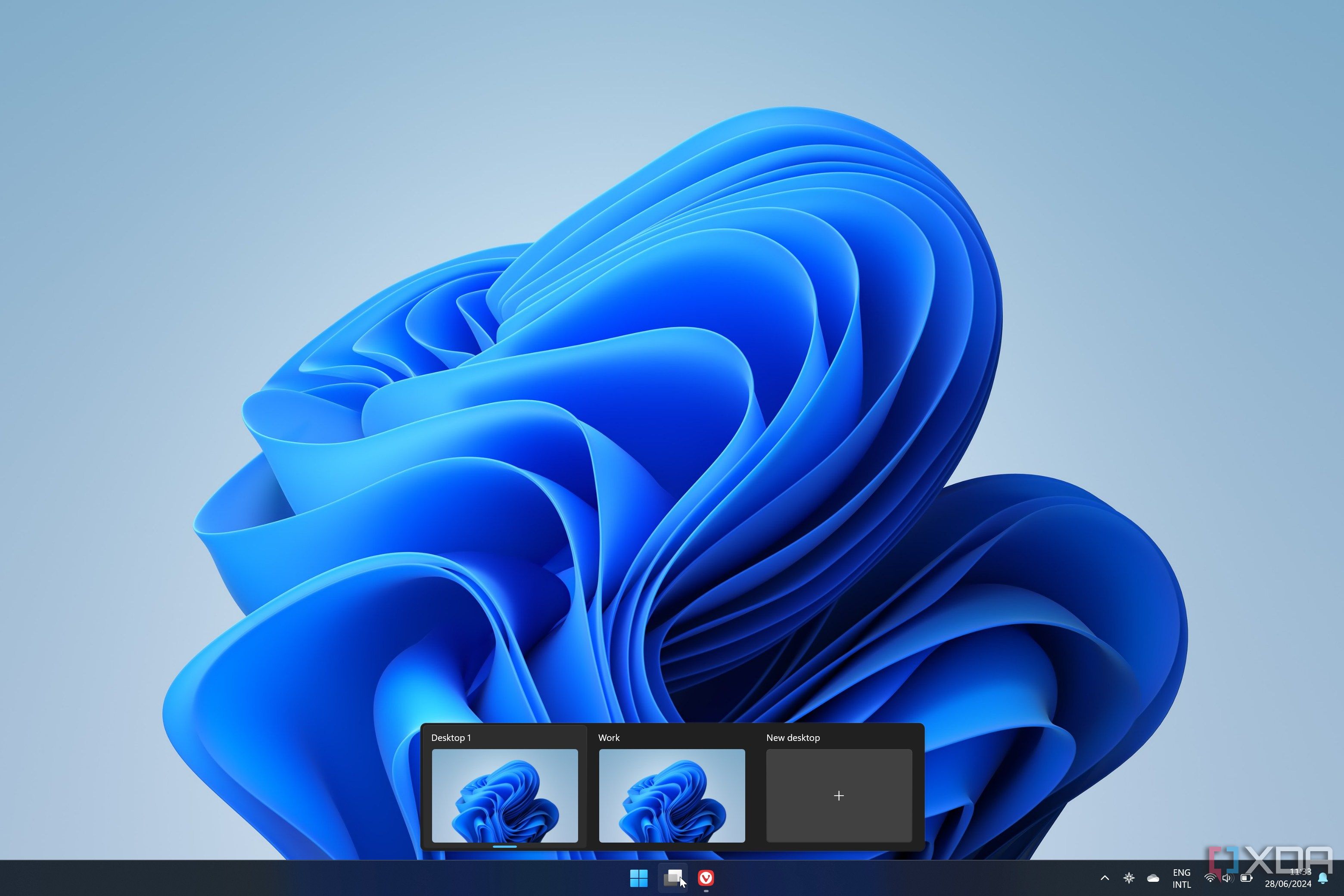Key Takeaways
- Start screen on Windows 8 was hated due to lack of Start button and PC-unfriendly UI.
- Windows Store lacks apps, suffers bugs, and is generally unnecessary for users.
- Forced automatic updates and intrusive ads are among the many bothersome features of Windows.
Microsoft’s Windows lineup of operating systems has evolved a lot since the days of Windows 1.0. We’ve gone from the old-school DOS-based kernel of the pre-Windows 2000 family to the more feature-laden Windows NT kernel that’s used in the latest version of the OS. Heck, even the Start menu has undergone so many revisions that the one on Windows 11 barely resembles its predecessors.
However, not all the changes to the Windows ecosystem are welcomed by the user base. Whereas some new functionalities ended up gaining a lot of appreciation from the community, other additions were frowned upon by almost every Windows user. So, here are eight recent additions to the Windows family that not only failed to impress their audience but also received a lot of flak from aficionados.
8 Start screen
The major culprit responsible for Windows 8’s ill reputation
Windows 8 is one of the most reviled operating systems in recent times, and the replacement of the Start menu with a huge Start screen was one of the main reasons why it was universally hated. The lack of a Start button, which had become a staple feature of Windows by now, infuriated many, and so did the removal of power buttons from the Start screen.
Although some users liked the new Tiles interface, not everyone shared the same sentiment. Not to mention, the Start screen UI (and by extension the overall Windows 8 experience) was optimized for touch devices rather than full-fledged PCs. The only silver lining was that Microsoft learned from its mistakes and went back to a more conventional Start menu in Windows 10.
That lacks many essential options
Just like the Start menu, the context menu that appears when you right-click on the desktop has been a part of the classic Windows experience for years. Sadly, when Microsoft overhauled the ensign elements of Windows 11, the tech giant decided to modify the context menu as well. And the result was less than pretty.
In a bid to provide a more clutter-free experience for users, Microsoft butchered the number of options and settings you could access via this neat interface. Thankfully, it’s still possible to open the legacy menu in a variety of ways, and you can even modify the registry values to get rid of the new interface.
6 Cortana
A terrible digital assistant, unlike its video game namesake
When creating an AI assistant for its suite of desktop and mobile operating systems, Microsoft decided to go with Cortana, everybody’s favorite AI construct from the Halo series. While the initial release of Cortana received a fairly positive reception, the real-world version of the beloved mascot slowly devolved into a highly despised feature by the time Windows 11 was rolled out.
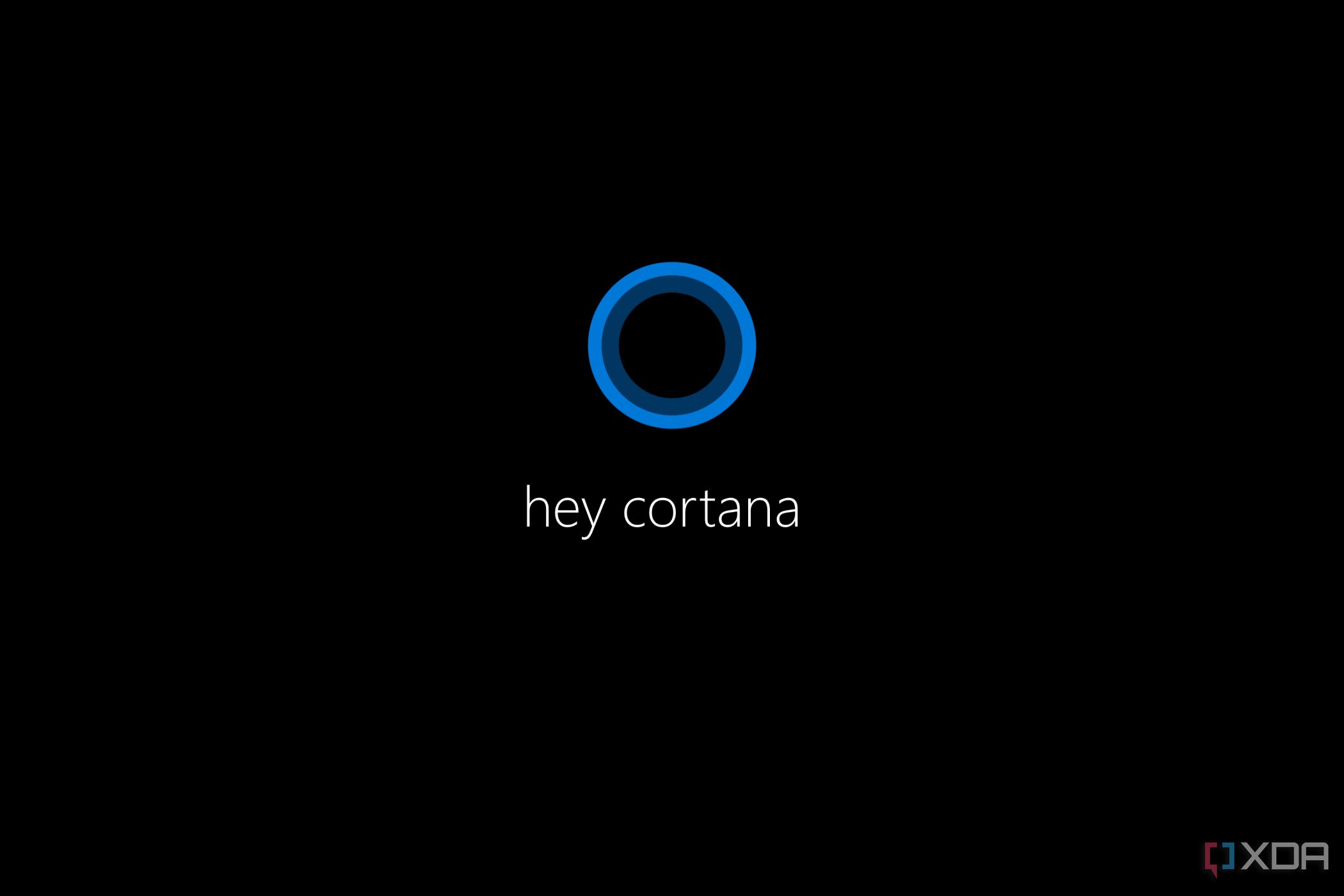
Related
On this day 10 years ago, Cortana landed on Windows Phone as a digital assistant
Sadly, Cortana gathered a lot of flak following its release on Windows 10. In the end, Microsoft pulled the plug on the virtual assistant in 2023
Besides its unnecessary inclusion in the Windows 10 OOBE setup process, Cortana’s functionality was pretty limited and its constant pop-ups were rather annoying for the average Windows user. What’s more, the AI assistant had memory leak issues and was known for hogging system resources, forcing many users to disable it using registry tweaks. In the end, Cortana just didn’t generate enough revenue for Microsoft to continue supporting, and the AI assistant was dropped in Windows 11, with the company deprecating Cortana’s Windows 10 app in 2023.
5 Mandatory Microsoft account sign-in
I’d rather use my local account
With many Windows 11 apps providing more features to users with Microsoft accounts, there’s a lot of incentive to sign in to the OS with your real Microsoft profile. However, not everyone is fond of logging in to their Microsoft account during the initial setup procedure, and many of us (including myself) are fine with remaining on a local account.
Unfortunately, the Redmond-based tech giant made it compulsory for users to sign in to their Microsoft account when booting into a Windows 10 PC for the first time. While you could simply not connect to the Internet in Windows 10 and earlier versions of its successor, the newer releases of Windows 11 installer force you to stay online for the entirety of the setup process. As such, you’ll have to jump through some complex hoops if you want to keep using a local account on Windows 11.
4 Microsoft Store
Broken functionality and lackluster app support
When Microsoft Store was added to Windows 8, it wasn’t worth using for a variety of reasons – and the situation has remained the same even in 2024. For starters, the very notion of an app store on a desktop OS like Windows, where you’d simply download the .exe file of your favorite app using a browser before installing it on your system, doesn’t make a lot of sense. Then there’s the extremely limited number of applications and games available on the platform.

Related
The Microsoft Store is broken, but these 3 changes will fix it
More than a decade after its original launch, the Microsoft Store is still terrible. However, it can be fixed if Microsoft makes these changes.
Plus, the Microsoft Store is still riddled with bugs and stability issues, making it pretty much useless for the average PC-literate user. While it’s not as terrible as the other apps and features on this list, the Microsoft Store is an unnecessary addition to the modern Windows experience.
3 Forced automatic updates
The memes about Linux updates being better than Windows are popular for a reason
Updating your system with the newest security patches and bug fixes is usually recommended. But the newer Windows operating systems force automatic updates to a sickening degree. Imagine yourself working on an important project, only for Windows to forcibly restart your PC to install some updates.
That’s before you consider the fact that Microsoft has a tendency to release system-breaking updates every once in a while. But the most distressing factor of the automatic update functionality is that you can’t permanently turn it off. Sure, you could postpone the updates via the Settings app, but there’s no way to indefinitely delay the inevitable (updates).
Even the registry editing tricks from Windows 10 seem to have mixed results, and sooner or later, you’ll see the Getting Windows Ready message flash on your screen while the OS installs the updates. I get that staying on the newest version of Windows is better from a security standpoint, but I also despise how I have to click the Pause updates for 7 days button every week to avoid installing the latest bug-laden version on my PC.
2 Blatant advertisements
And pre-installed bloatware
I consider Windows 10 to be the greatest OS in the Windows family. But despite my fondness for the operating system, Microsoft added many annoying aspects to it. For example, Cortana was awful and the tile-based Start menu is tolerable at best, though nothing is more infuriating than all the advertisements and unnecessary apps built into the OS.
The inclusion of promoted apps in the Start menu was already rather distracting, and the constant notifications requesting you to switch to Microsoft Edge as the default browser can easily get on anyone’s nerves. As if the data collection wasn’t bad enough, the bloatware applications that come pre-installed on most systems serve as nothing but a waste of space. Sadly, both ads and bloatware were brought to Windows 11 from its predecessor, and it doesn’t look like they’ll be going anywhere soon.
1 Microsoft Recall
Teeming with security threats and privacy issues
AI is the hottest topic in the computing sector, and Microsoft has diverted all its attention into integrating artificial intelligence into its flagship desktop OS. Copilot has been a part of Windows 11 for several months now, and despite the mixed reception of the AI assistant, Microsoft decided to push forward with its AI agenda. The issue? The upcoming Recall functionality is a minefield of security and privacy issues that’s bound to end terribly for Microsoft when it launches it for the end-users.
At its core, the feature records everything you do on Windows and uses this log to help you keep track of all your past actions. Leaving aside the fact that your PC is pretty much spying on you at all times, Recall stores data as an SQLite database that isn’t encrypted while using the feature. So, if a hacker were to gain access to your system, they could theoretically grab all the data from Recall while it’s running on your PC.
Heck, Recall has generated so much controversy that Microsoft ended up recalling Recall from Copilot+. Plus, the company has claimed that Recall will be an opt-in feature that users have to manually enable during the setup experience. While I probably won’t touch Recall with a ten-foot pole when it eventually releases, it’ll be amusing to see how Microsoft develops this privacy-riddled nightmare of a feature.
Name a better duo than tech companies and controversy
Unfortunately, there’s a long list of annoying features implemented on Windows. The revamped Start menu on Windows 11 is barely customizable, causing many users to switch to Start11 and other third-party apps to fine-tune its UI to their liking. Then there’s Windows ME, which was a colossal disappointment in and of itself.
On one hand, Microsoft usually learns from its mistakes, and Windows 10’s superior UI following the disastrous launch of Windows 8 is fine proof of that statement. But on the other, the fact that the company is going all-out with integrating AI tools that are rife with privacy concerns makes me a little scared about the future of Windows.