The Samsung QN90D 2024 is its premium 4K mini-LED, available in 43/50/55/65/75/85/98”. The big 98” is simply captivating, with beautiful colours and decent blacks, but you need a big space for this.
Before you become spellbound, I urge you to think about the consequences of buying the 98” Samsung QN90D 2024 TV. This review covers all sizes.
It has nothing to do with the TV (although no support for Dolby Vision may be a concern) but the sheer size. How do you get it home? Do you wall or desk mount it? Are there particular issues with that size?
How do you get it home?
Fortunately, Samsung has solved that problem because transport is the biggest killer of big TVs. It offers free delivery (coverage here). However, additional charges apply for installation, wall mounting, or removing your old TV. Similarly, major retailers like Harvey Norman and JB Hi-Fi have reasonably priced delivery for well under
Wall or desk mount?
The 98” size with the stand is 2185.1 x 1305.9 x 364.9mm x 70.6kg; without the stand, it is 2185.1 x 1249.3 x 31.1mm x 61.4kg. My considered advice is to use the desktop stand—it makes everything easier because 61kg is beyond the approved weight of plasterboard and wall studs. That is even lower if you select a full-motion wall mount. A slim fit stand (up to 60kg) is $129, and a full motion stand for up to 50kg is $299.
Warranty or repairs?
Samsung offers a 12-month on-site warranty for all TVs from 41”. Fortunately, Australian Consumer Law (ACL) covers major manufacturers’ defects outside warranty, and we expect that claims within five years would be reasonable. We believe on-site is good (and mandated by ACL anyway), but 12 months is inadequate for this size and price, and consumers should not have to rely on their State Department of Fair Trading to get satisfaction.
How big a room do you need?
There are a couple of issues here. All 4K TVs are 3840 x 2160 or 8,294,400 pixels, regardless of size. So, these 8+m pixels will be smaller on a 65” and larger on a 98” – it is called DPI (dots per inch). Sitting too close, you can start to see individual pixels, and sitting too far, the image appears softer. The ideal viewing distance for a 98” based on your eye’s 30° field-of-view is 4.19m metres from the TV (a 65” is 2.77m). Many people mistakenly wall mount it too high – the centre of the TV should be at your seated eye height, which is somewhat more critical for a VA panel.
Sure, you can sit a little further away, but that also affects the sound envelope that the TV or soundbar can create.
Dolby Vision (DV) argument – if you want that, don’t read on
Samsung does not support Dolby Vision (DV) content (10-bit/1.07 billion colours, 1000-4,000nits peak brightness, frame-by-frame metadata) on any TV, mobile or display device. Instead, it supports HDR10+, its open-source, frame-by-frame dynamic metadata display.
DV content is displayed as the vastly inferior HDR10 (8-bit/16.7m colour,
It does support Dolby Atmos (DA) 5.1.4 decoding, but you are better off investing in a decent soundbar as the TV sound is more for free-to-air than immersive movie sound quality.
Australian Review: Samsung QN90D 2024 Neo QLED 4K Smart TV Model as reviewed qa98qn90dawxxy
Note: We will use 65” specifications unless noted for the rest of this review. This review was also conducted at Samsung Sydney HQ, which precludes us from fully testing brightness, contrast, gradients, power use, and much more. Some figures are provided from Display Specifications and other testing sites. This is probably a good thing, as Samsung does not reveal detailed, meaningful specifications anyway. However, these specifications may not always be relevant to the Australian product.
| Website | Product page Manual (263 pages) Simple user guide Remote User Guide User Guide |
| RRP 24/6/24 | 43/50/55/65/75/85/98” $1,499/2,399/2,999/3,999/4,872/6,324/8,999 |
| From | Samsung Online. Approved retailers Harvey Norman, JB Hi-Fi, Good Guys, Bing Lee, Retravision |
| Warranty | 12-months ACL |
| Made in | South Korea (not confirmed) |
| Company | Samsung is a South Korean multinational manufacturing conglomerate headquartered in Samsung Town, Seoul, South Korea. Samsung Electronics (the world’s largest information technology company, consumer electronics maker and chipmaker. |
| More | CyberShack Samsung News and Reviews CyberShack TV/Soundbar/AV reviews |
We use Fail (below expectations), Passable (meets low expectations), Pass (meets expectations), Pass+ (near Exceed but not class-leading) and Exceed (surpasses expectations or is the class leader) against many of the items below. You can click on most images for an enlargement.
We are also tightening up on grading. From now on, Pass, for example, means meeting expectations for the price bracket. We consider a Pass mark to be 70+/100 with extra points added for class-leading and excellence.
Samsung QN90D 2024 – First Impression – BIG
Is 98” too big? Not if you have the space and budget. With the recent price drop to $8,999, that is a lot of TV space for the buck—$92 per inch (or 25.4mm). To use that same calculation on the 65/75”, it is $62/65 per inch, and that is why the smaller sizes are so popular.
The premium for the 85 and 98” is simple economics – fewer are sold, so fewer panels are made – supply and demand. The internal electronics are essentially the same.
It has a centre pedestal stand (Sharp Neck Hexagon) and a simplified Bluetooth solar remote. Our readers complain when a remote lacks numeric buttons, as this means you can only navigate free-to-air TV by wading through the electronic program guide. If necessary, you can buy a cheap third-party universal Infrared IR remote with the button.
It looks minimalistic, with about 10mm bezels and a screen frame of narrow graphite.
Samsung QN90D 2024 Neo QLED 4K TV 65” (98” where significantly different in brackets)
- 4K 3840 x 2160, 68ppi, 100Hz, VA BGR panel, mini-LED backlight and Quantum Dot colour (48ppi) Note: 120Hz is for PC gaming with a suitable graphics card.
- NQ4 AI Gen2 Processor 4 core 20 neural networks
- 10-bit/1.07 billion colours
- Dimming zones not disclosed: 65” 720 (1000+)
- Pantone validated to produce 2161 Pantone colours accurately (this is more about printed material and not all that relevant to TV images), and Pantone SkinTone Validated
- DE 3.27 (unusually high) but capable of lower with professional calibration
- Local Dimming High Native contrast 3400:1 but makes blooming more obvious.
- SRD/HDR/HDR10+ Adaptive/Gaming – No Dolby Vision
- Input lag 6.2ms
- Tizen 8
- Wi-Fi 5 N 2.4/5Ghz
- BT 5.2 SBC and AAC, AirPlay2, Chromecast/Screencast. Tx/Rx for keyboard, mouse and game controller.
- NFC connect
- 2 x USB-A 5VC/.5A/2.5W – SlimFit camera support and for recording FTA programs.
- Optical Out
- 4.2.2 60W, Object Tracking System+, Dolby Atmos decode, Q-symphony soundbar compatible.
- 10/100 Ethernet LAN with DLNA support
- 4 x HDMI 2.1, 48Gbps VRR/ALLM, 4K@100Hz AU 50Hz power – one eARC
- Bixby or Alexa and SmartThings Hub with Zigbee/Thread
- TM2360E Bluetooth and solar remote
- Size with stand 1446.3 x 891.3 x 270.6 mm x 27.5kg (2185.1 x 1305.9 x 364.9 mm x 70.6kg)
- 400 x 300 VESA (600 x 400)
- Wireless (not cable) DeX, although you should be able to connect a USB-C to an HDMI cable (not tested).

Tizen 8 – Pass
Overall, it is fit for purpose and relatively fast. The user interface is quite intuitive, but each iteration seems to have more nested sub-menus, making finer setting adjustments more complex. It needs a new settings interface.

Tizen Smart TV has all relevant Australian streaming services and about 100 region-locked Apps (manually counted). However, it no longer supports Google Assistant OK Google, where have you gone? MIA on Samsung TVs.
Samsung TV Plus offers over 100 advertising-supported channels.
It is reasonably comparable to LG’s WebOS app store, but both are well behind Google TV OS with over 800 free TV Channel Apps and 10,000 educational games, tools and other apps. In any case, if there is an app you need, you can always install a low-cost dongle.
AI – Pass+
Most buyers will select AI video and audio modes and let it do the hard work. You cannot go wrong with that.
The NQ4 AI Gen 2 processor has 4 cores and 20 neural networks (whatever that means, as there are no specs available – note the NQ8 Gen 3 processor has 512 neural cores). The company-produced promotion gives you a broad overview of the AI features:
- 4K AI upscaling
- Auto HDR remastering (from SDR content)
- Adaptive Picture
- Real Depth Enhancer Pro
- Motion Enhancer Pro
- Real Depth Enhancer Pro
- Active Voice Amplifier Pro
- Object Tracking Sound Pro
- Adaptive Sound Pro
- AI Auto Game mode
- AI energy mode
Don’t be drawn in by the terminology—it is just marketing speak, saying the processor has enough power to do its job. From what we saw, it is no better or different from AI offered by other LG or Sony TVs—perhaps a tad above the up-and-coming Chinese brands.
Remember the issue of DPI (dots per inch)? The 98” has a relatively low 48 DPI, so it needs an extra level of what Samsung calls a Supersize Picture Enhancer. In essence, it must create what is not there in such a large upscale by analysing pre- and post-frames and adding what it thinks is the difference. Overall, it does a good job.
SDR Picture modes – Pass+
Essentially, all these modes vary in brightness or contrast, affecting colour accuracy.
- Dynamic: This makes the picture brighter and clearer in bright viewing environments. However, it is way too bright for most rooms.
- Standard: This is the default mode suitable for general viewing environments. While it would be easy to be unimpressed with the colour and brightness, it aims for more natural colour in ambient light-controlled environments.
- Eco: Energy saving – forget it
- Movie: TV or movies in a dark room. It is the best setting for colour accuracy, but I needed to increase the brightness to 75% (default 50%).
- FILMMAKER MODE—Provides picture quality certified by the UHD Alliance. It has no tone processing and is best in a dark room.
- HDR Tone Mapping adds faux HDR to SDR. It is OK.
Or select AI Adaptive Picture mode and let the TV do it for you.
We would normally show you the same image in each mode, but see PC mode next.
PC Mode – Pass
If the TV detects a PC connected to an HDMI port, it removes the SDR picture modes and uses Entertainment and Graphics mode. This is the first Samsung TV we could not test all the SDR and HDR modes. This did not happen on the Samsung QN900D Neo QLED 8K 2024 – bragging rights! And Samsung S95D QD-OLED 4K – D for delightful.


I suspect it was embedded as a default setting when we first connected, and a full TV reset should have fixed that. On the bright side, our Surface Pro 9 connected at 3840 x 2160 @100Hz in 10-bit HDR mode.
Let’s look at the Samsung QN90D 2024 Neo QLED test results.
PWM – it is evident – be aware
Pulse Width Modulation is evident, which can cause headaches if you are sensitive to flickering, so you need to look at this TV before buying. It is more noticeable at lower brightness settings and vice versa.
In ‘Dynamic’, ‘Standard’, ‘Eco’, and ‘Filmmaker’ modes, the backlight flickers (on/off) to control brightness at 100Hz intervals. This can also cause frame duplications with 50Hz content. In Movie and Game mode, it flickers at 100Hz increments to approximately 800Hz, which is not quite as noticeable.
This TV will generally be used at 75+% brightness, so it may not be an issue for most.
AI Upscale – Pass+ on 720 and 1080p and Pass on 480p.
The typical way to upscale is to wrap similar pixels around each original pixel, like most generic Asian TVs, but that soon reaches its limitations.
- 4K is 3840 x 2160 = 8,294,400 pixels, with most content displaying between 24-100 fps.
- 1K (1080p) is 1920 x 1080 = 2,073,600 pixels – 4-pixel wrap
- 720p is 1280 x 7200 = 921,600 pixels – 9-pixel wrap
- 480p is 854 x 480 = 409,920 pixels – 20-pixel wrap.
Samsung AI looks at each frame to predict what the next will be. It then generates what it thinks the pixels should be. It also understands many objects (lines, circles, etc) and scenarios (like sports fields, sky, etc).
We tested with 480p, 720p, 1080p. Note that AI HDR remaster also tries to add details to SDR shadows and highlights, which can be futile for low-resolution content.


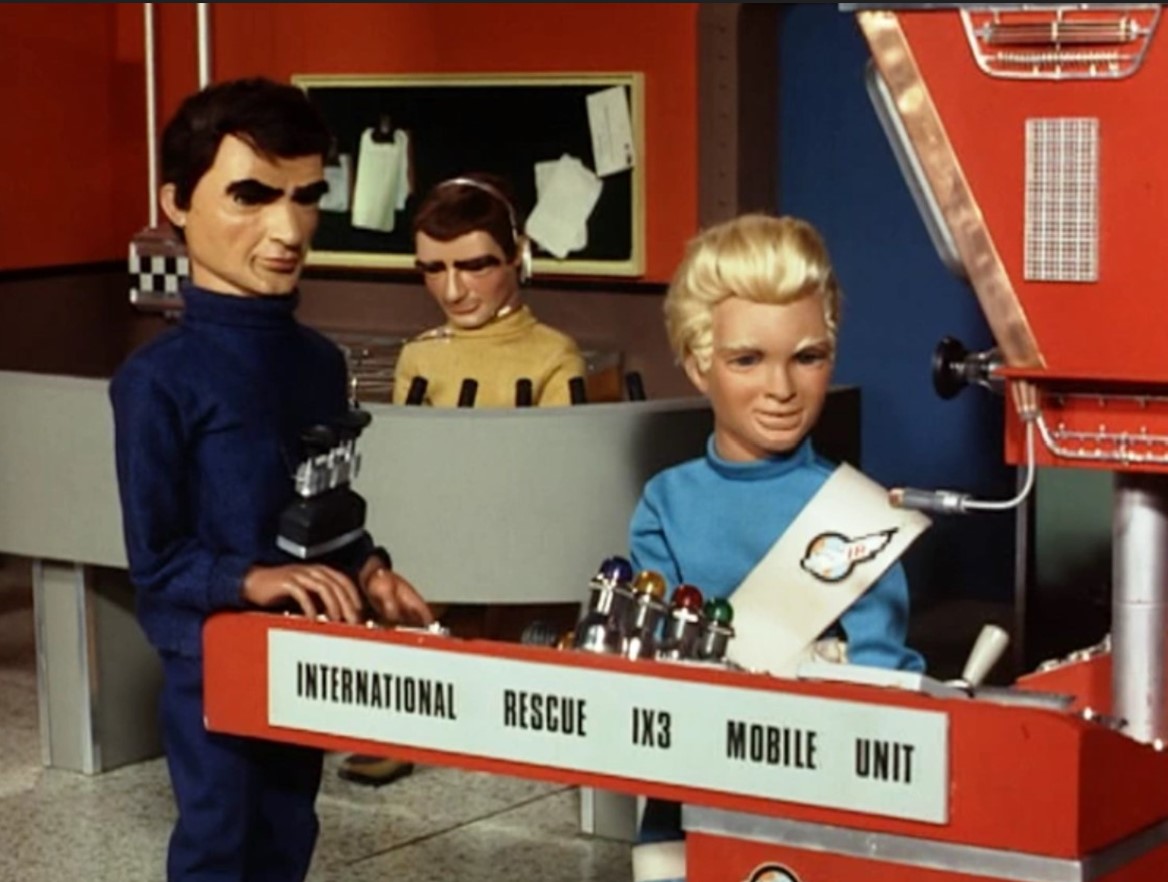


Motion Smoothing – Pass
It uses Black Frame Insertion (BFI) to about 50 frames per second. After that, it uses AI Motion Enhancer Pro, a mix of BFI and similar frames, to achieve a 200 Motion Rate (not Frames per second or Hz). We did not notice ‘soap opera’ smoothing issues, but we recommend only enabling this if you like the effect.
We experimented with different settings, but there were still judder and motion blur artifacts on fast-moving objects at 24fps (most movies are 24fps). The images below are identical – you can see the effect of different settings on the width of the flame from the blue sword.

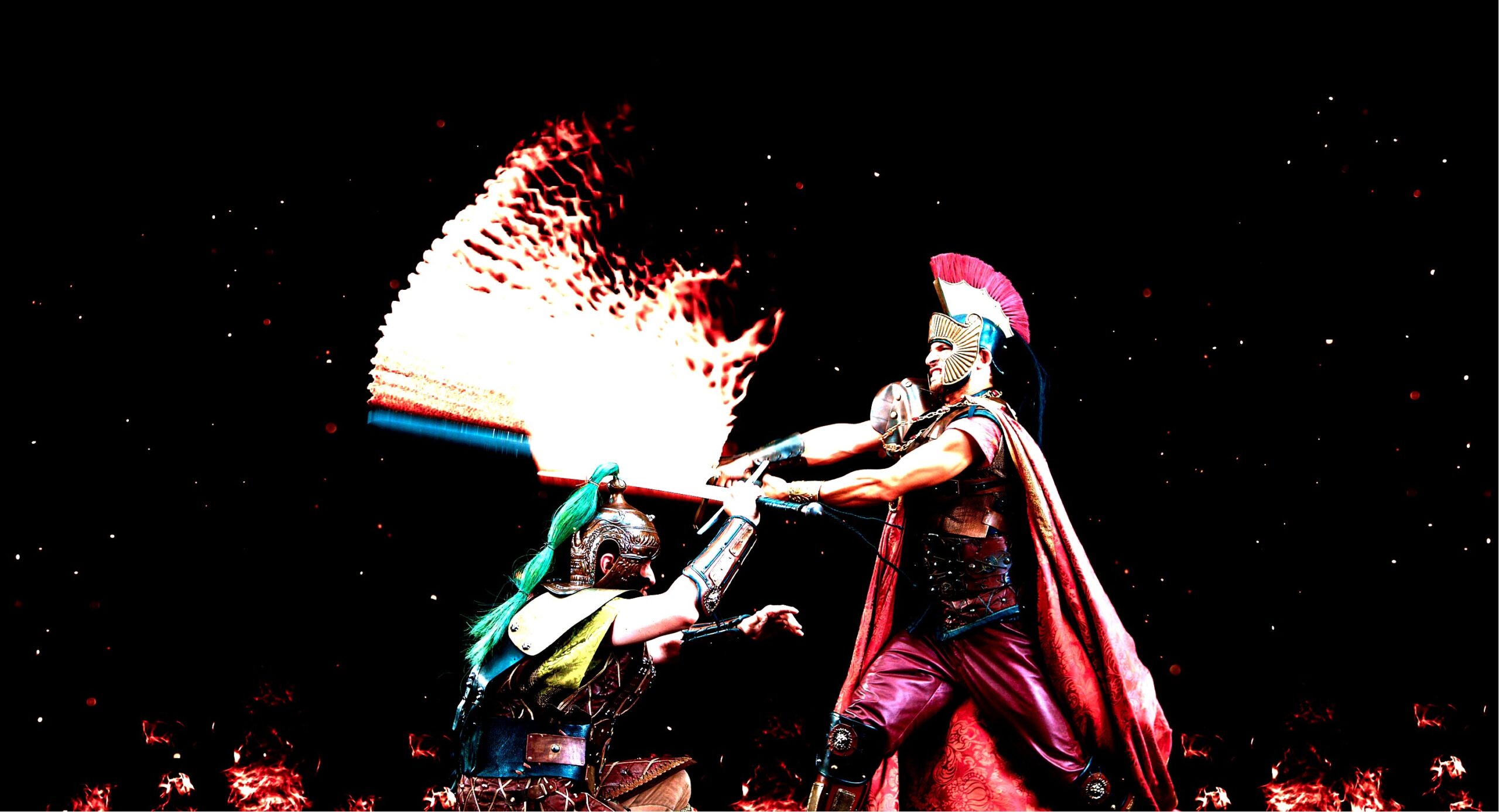

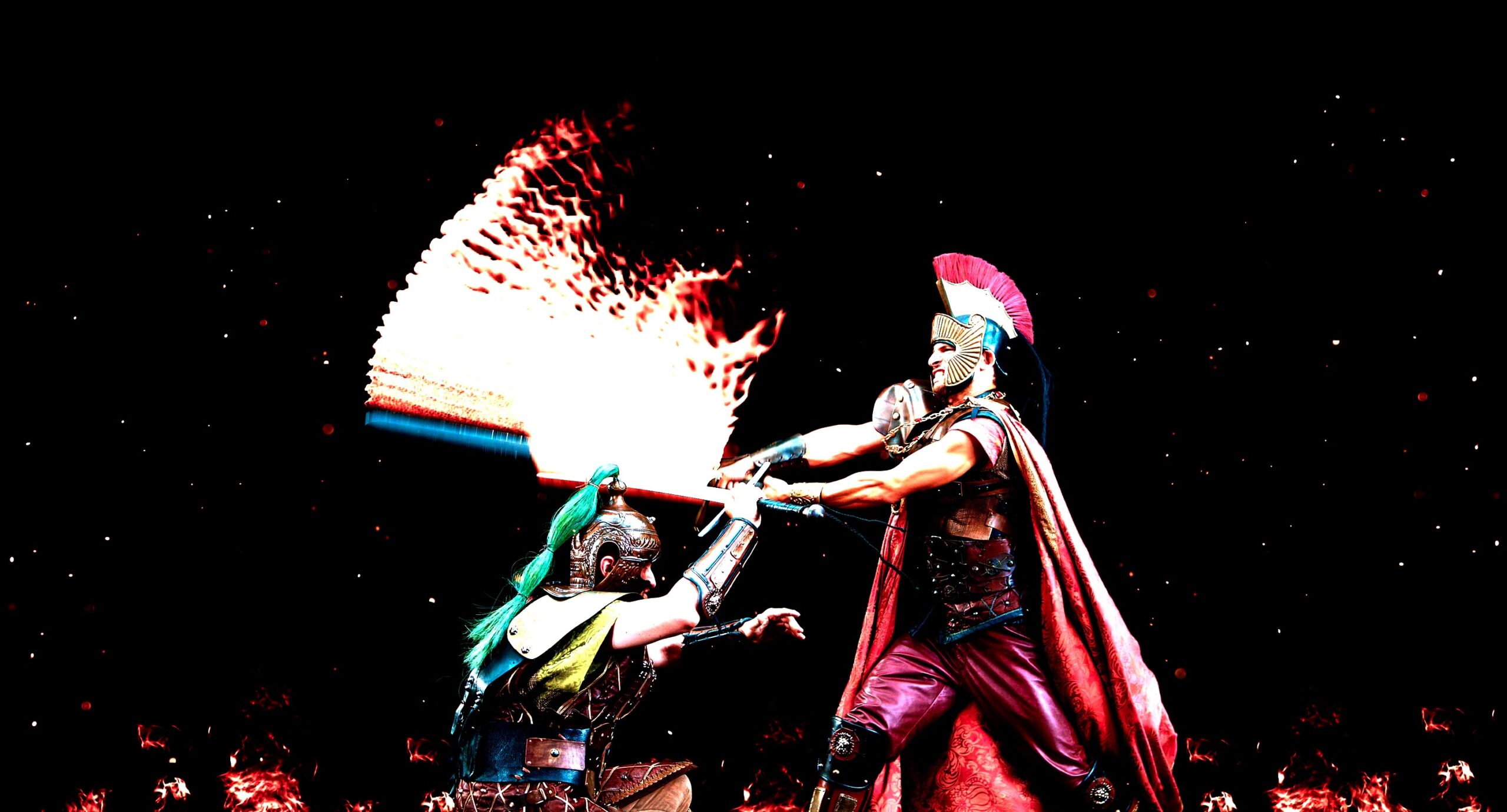
Brightness – third-party specs
Tested 65” (Filmmaker with 100% brightness)
- Brightness HDR 2/100% window – 2158/619 nits
- Brightness HDR sustained 2/100% window —2121/619 nits
- Brightness SDR 2/100% window – 1930/629 nits
- Brightness SDR sustained 2/100% window – 1924/628 nits
It exceeds what is required for HDR10+ and SDR—this is a bright TV. But the conundrum exists in all mini-LEDs—you can have brightness at the expense of colour accuracy and contrast or vice versa.
We found Standard Mode best for general viewing and Movie Mode, with the brightness set to 75% suitable for our tests. The dynamic mode was too bright, and colours were oversaturated – but our eyes crave that.
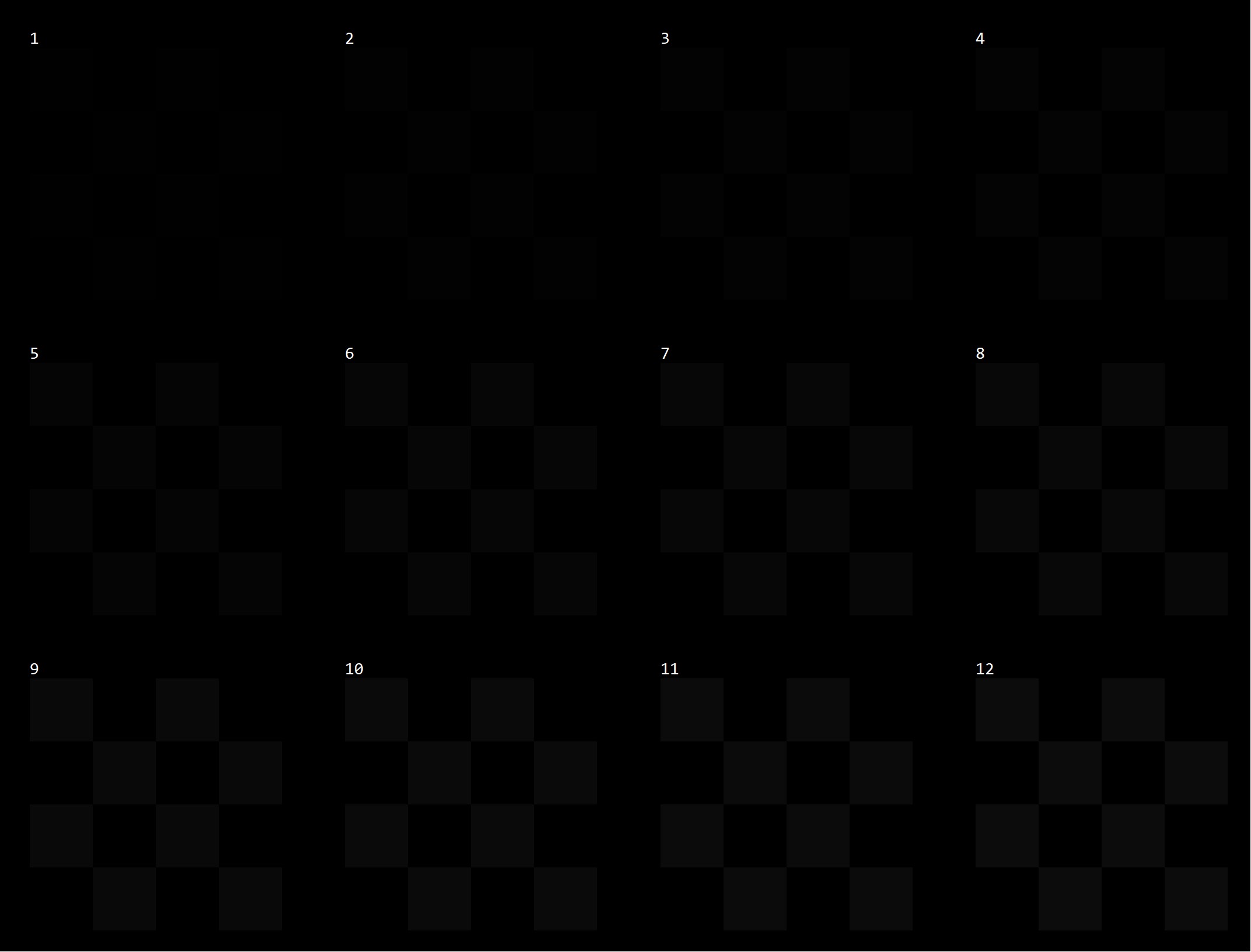
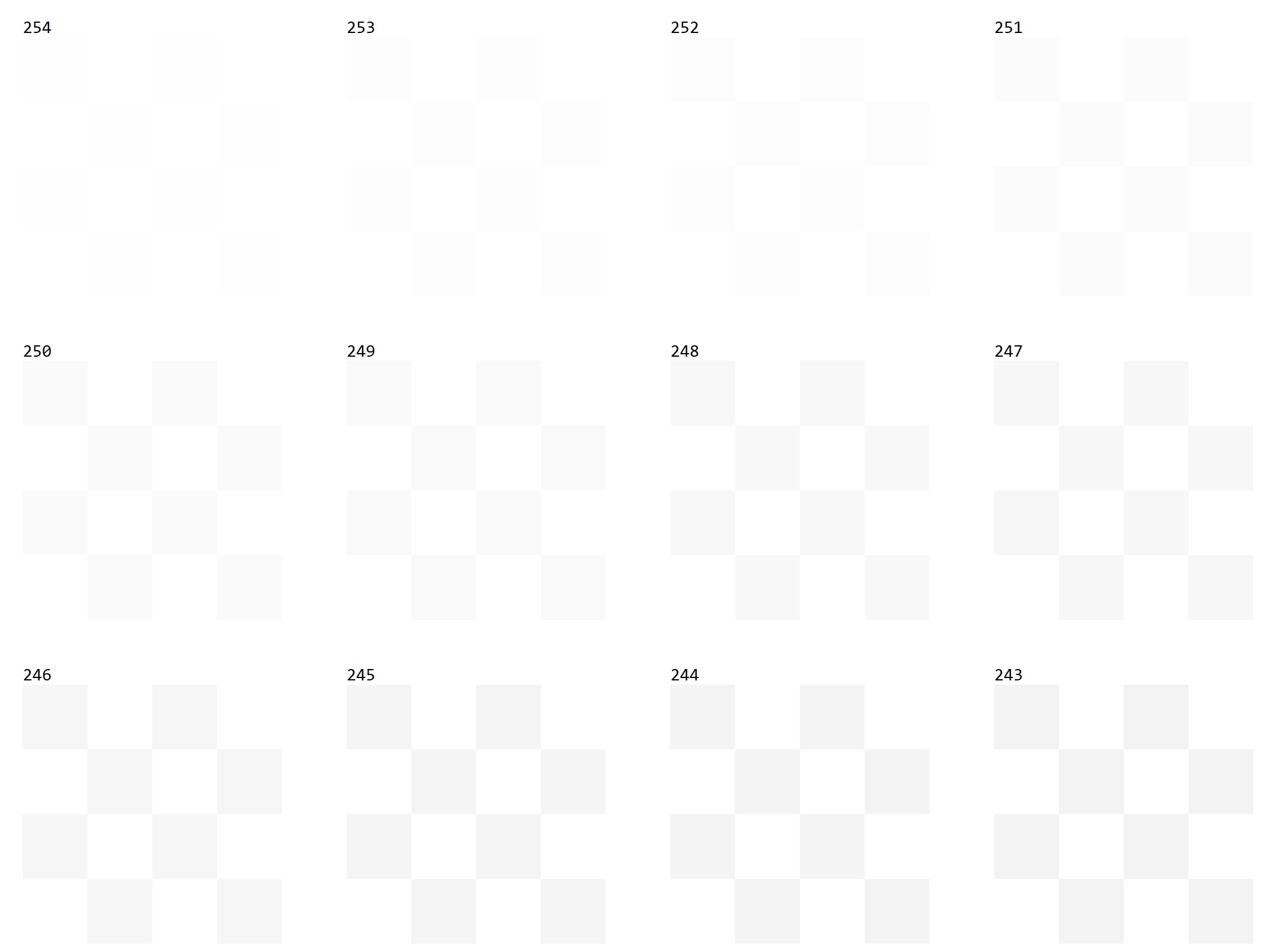
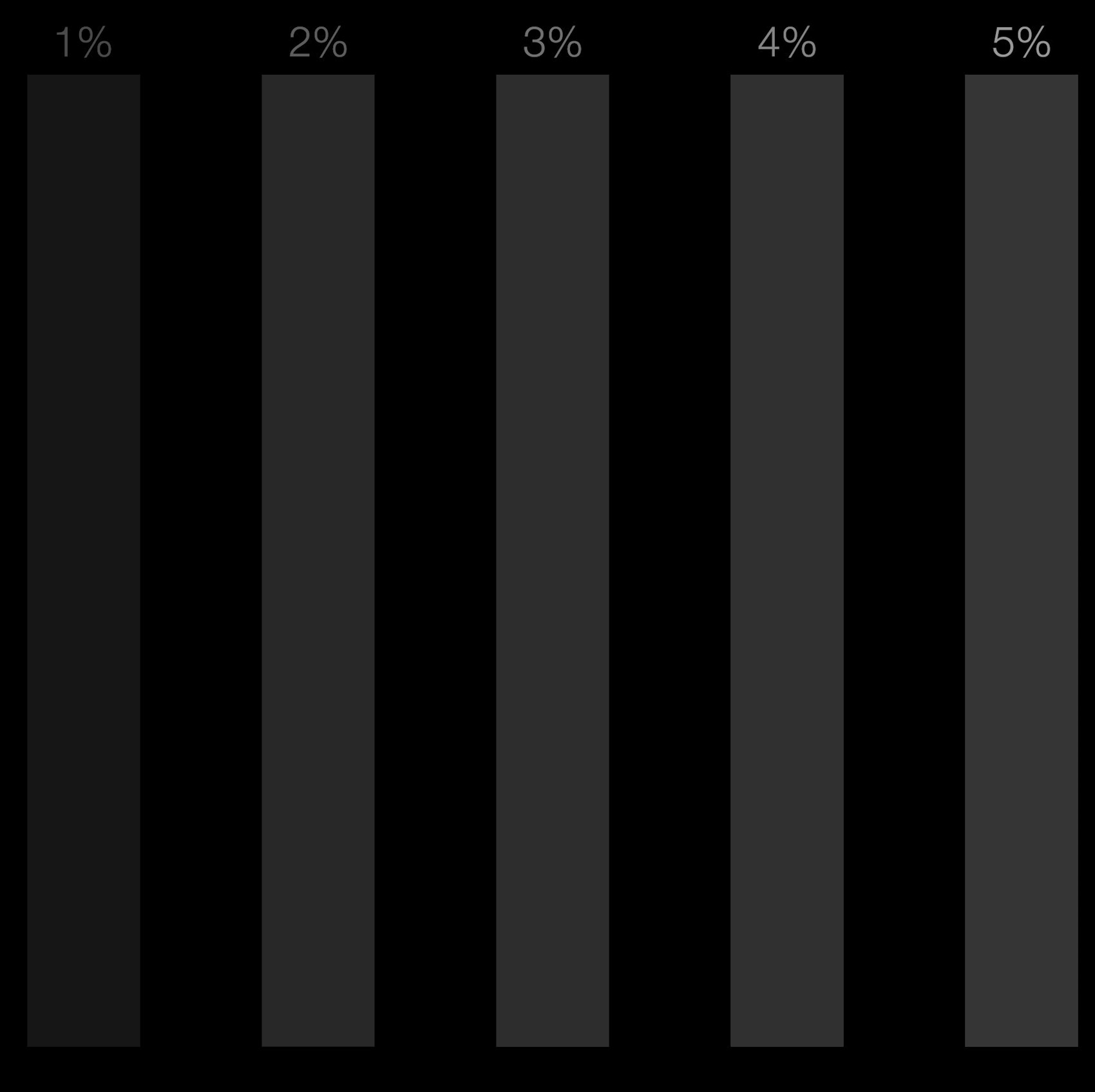
Native Contrast 3400:1 – It is VA, not OLED
Contrast is the difference between pure black and pure white. That difference is infinite in OLED, as the light source has 8+ million on-or-off pixels. VA uses tens of thousands of mini-LEDs and about 1,000 dimming zones.
Samsung calls this Quantum Matrix Technology and uses Real Depth Enhancer Pro to do a decent job. It is not perfect, but it is not far off either. It has one of the best LED/LCD black levels we have seen.
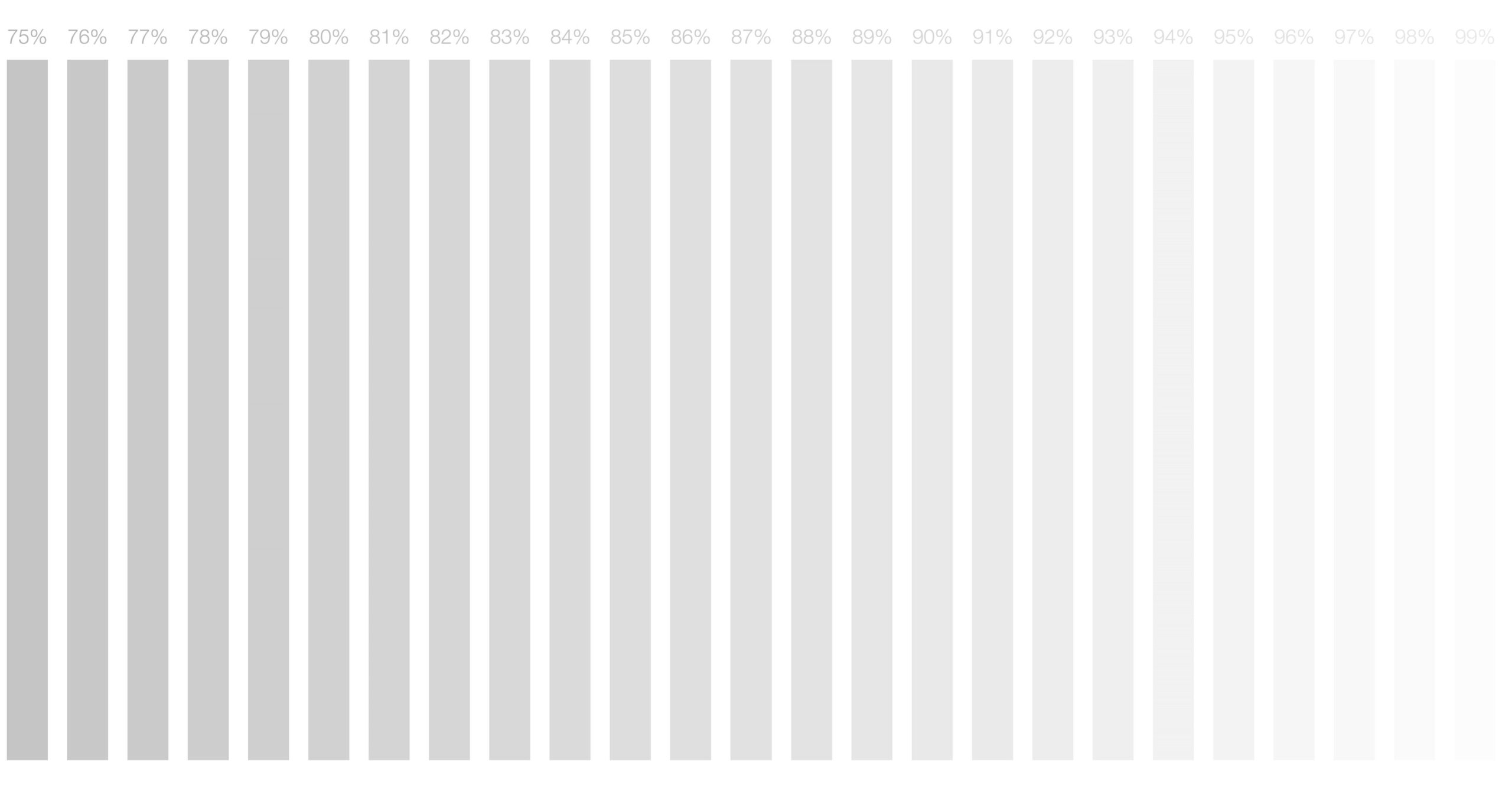
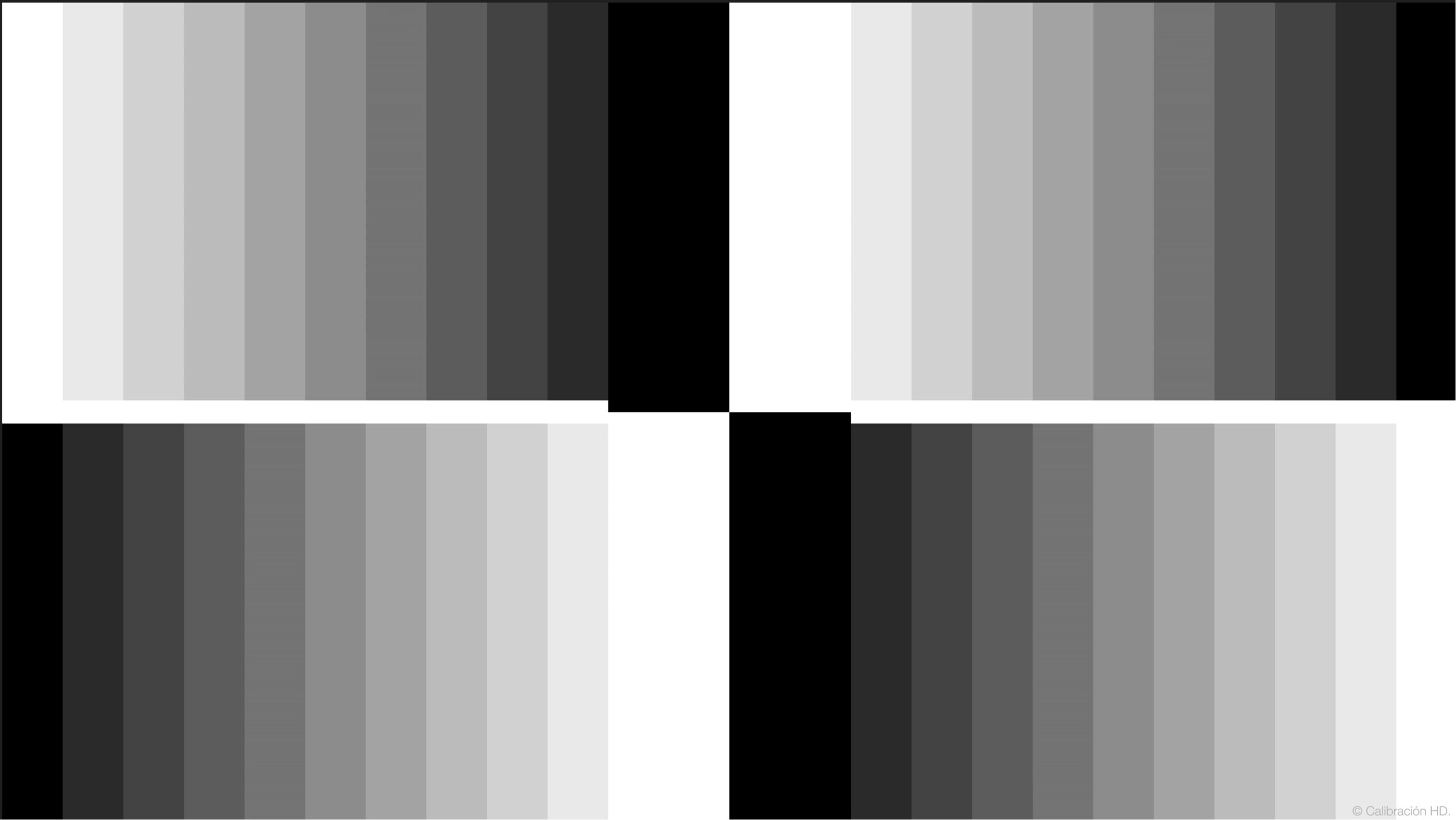

Colour Gamut – Pass+
As expected, the TV can display almost all the DCI-P3, 10-bit/1.07 billion colour gamut. Independent tests state that it is 93% with a Delta E (colour accuracy) of 2.7 (out of the box). One review managed to get this to 98% and a DE of 2 with professional calibration.

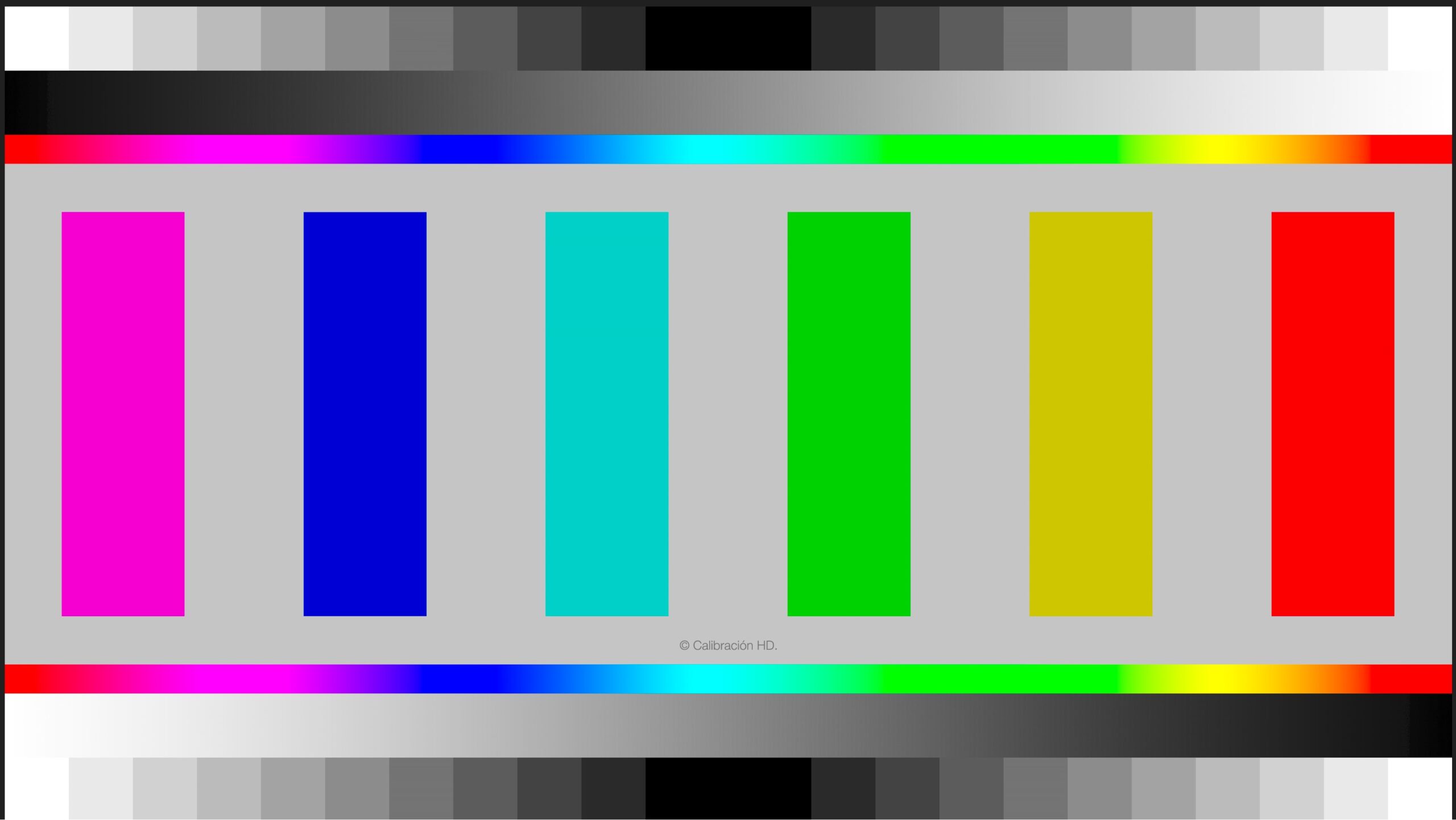
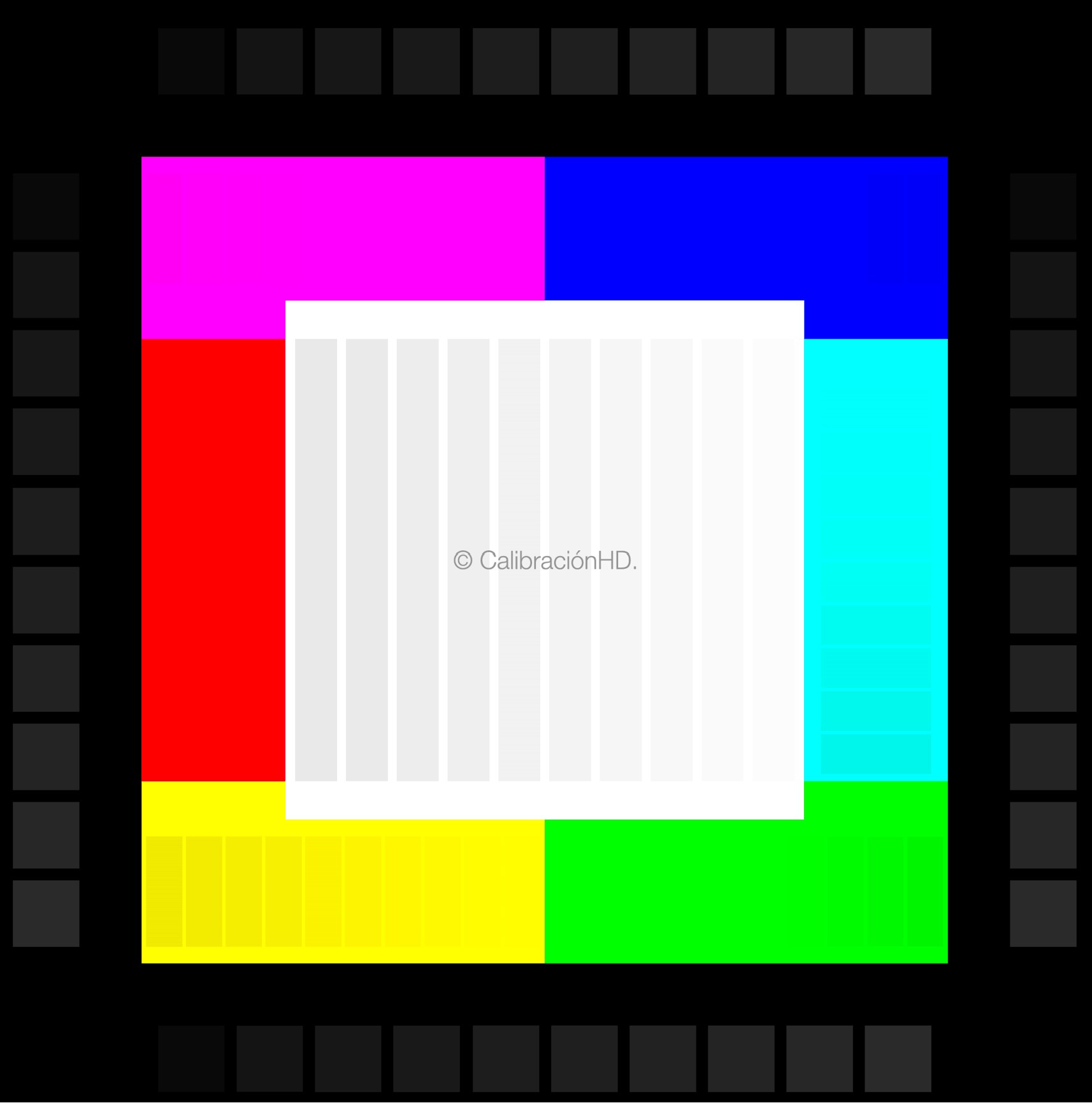
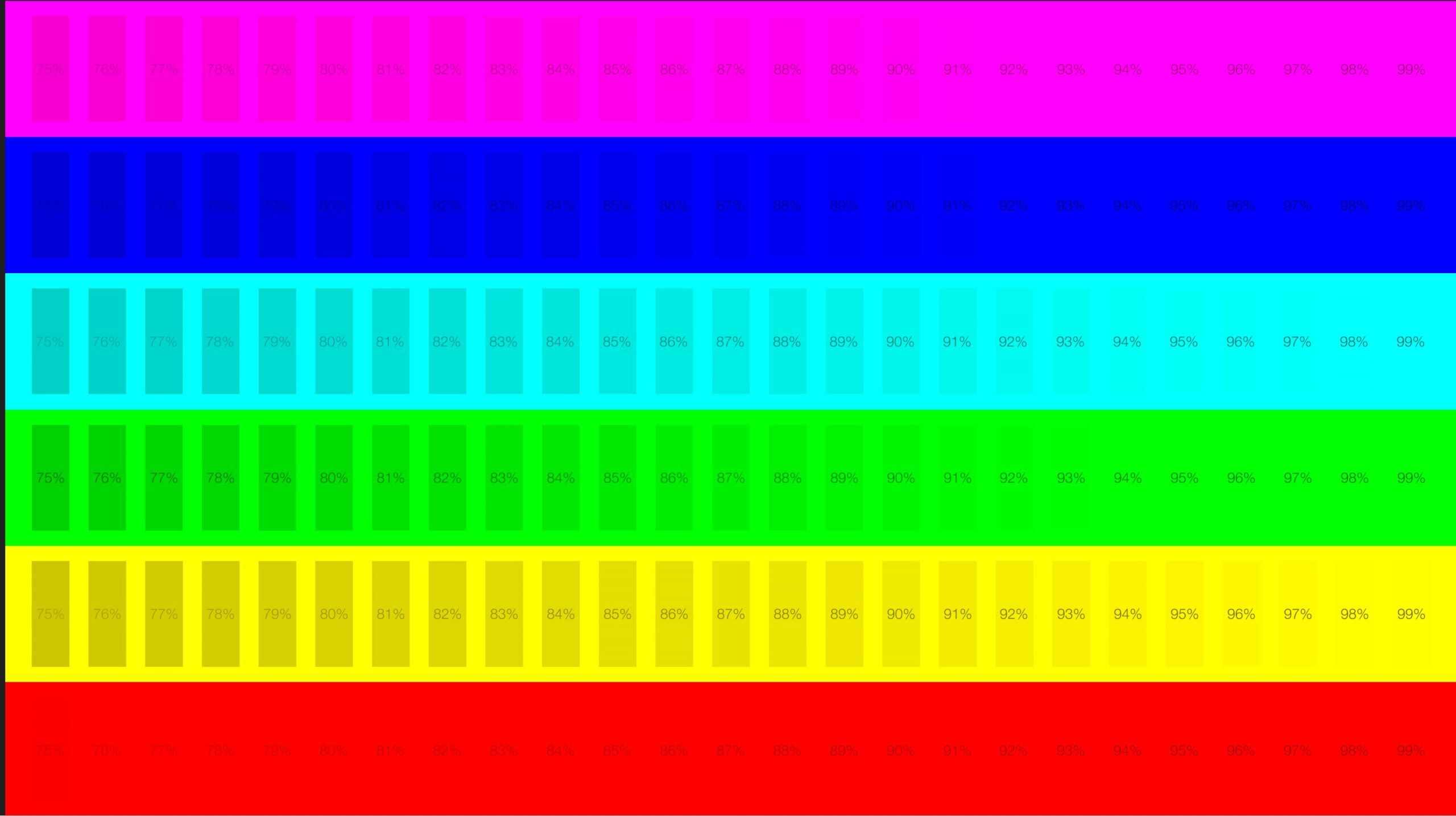
Gradient – Pass
We saw some minor grey banding. The colours seemed to graduate correctly.
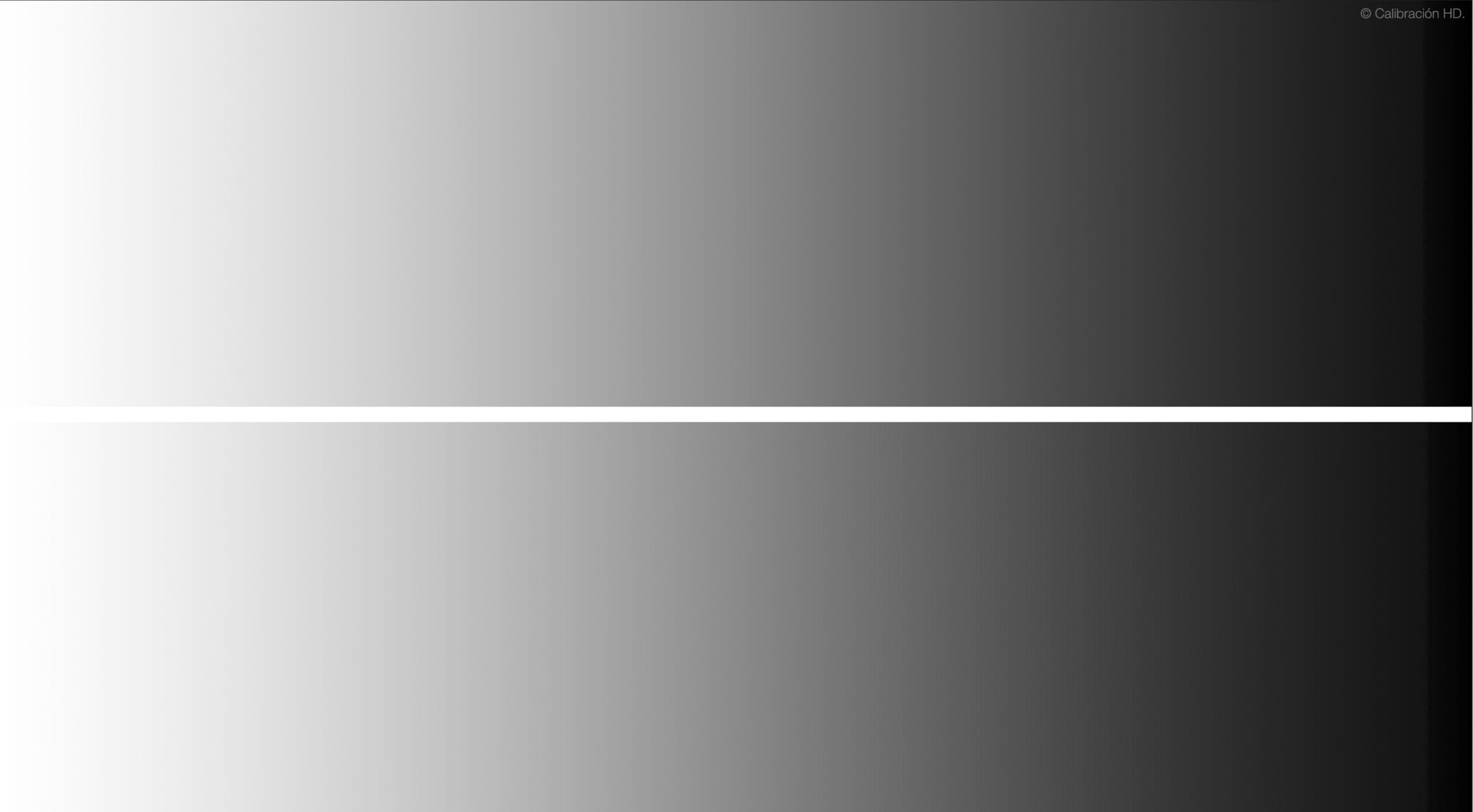
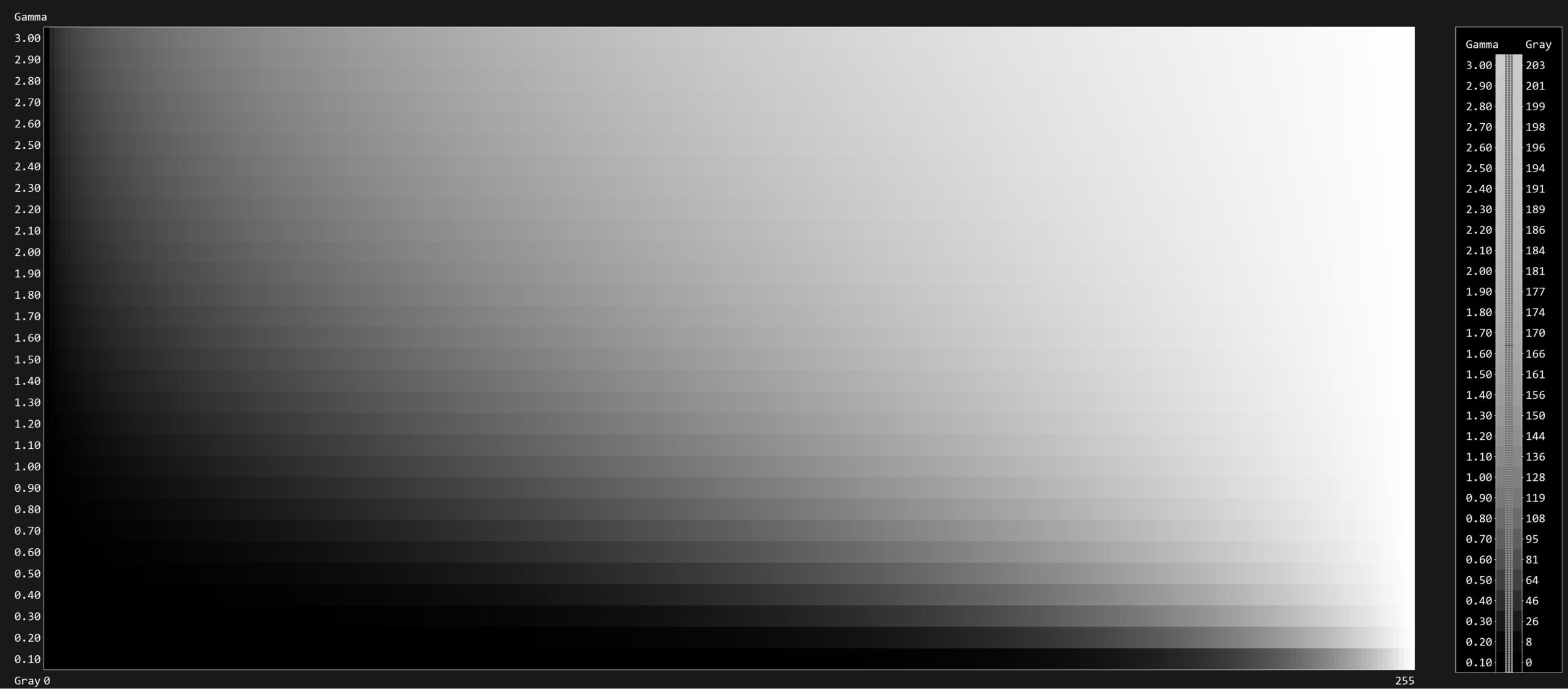
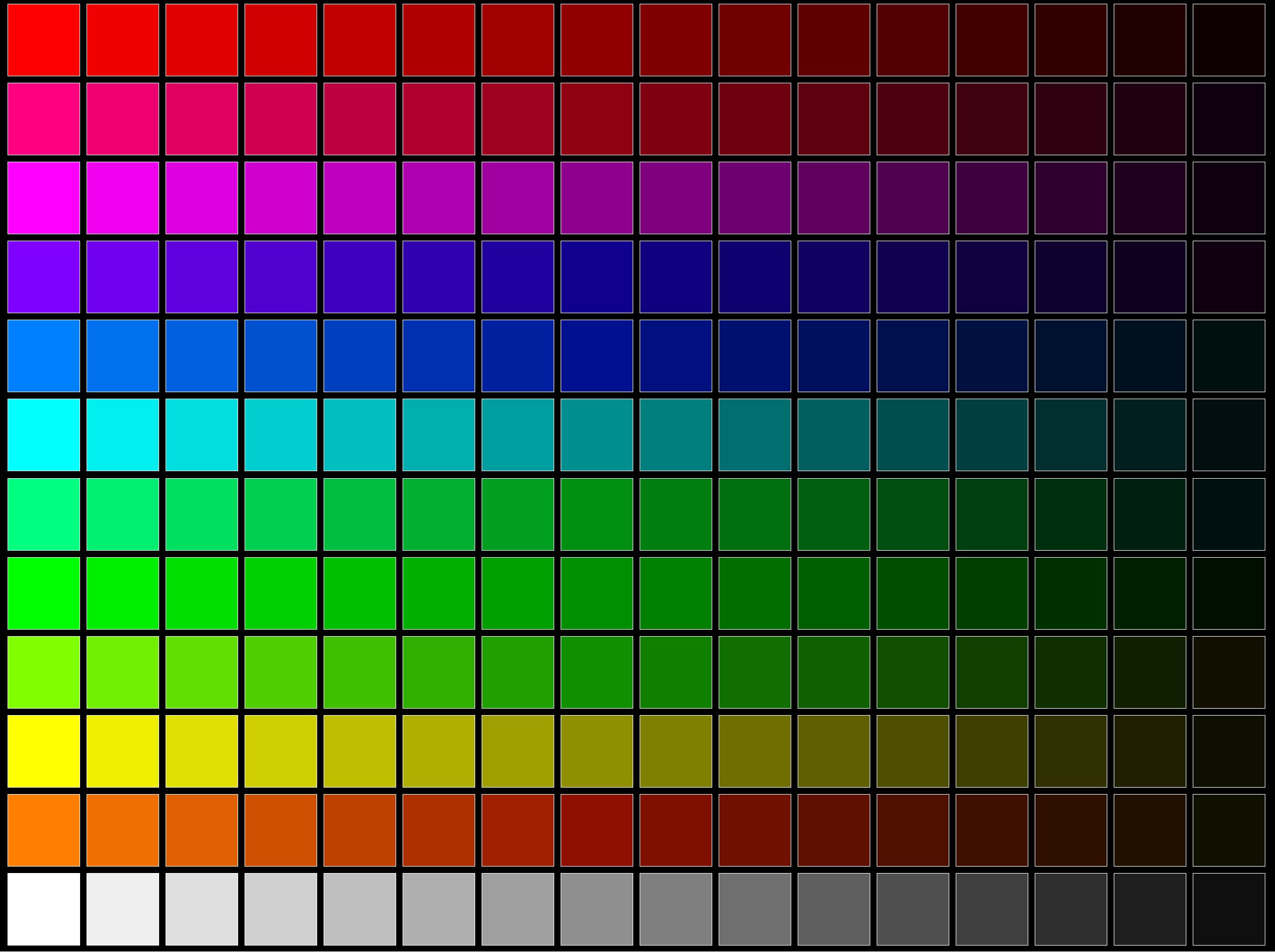
Blooming – Passable
There was blooming and halo on larger light-coloured moving objects on a dark background. The leading edge of bright highlights when they quickly move across the screen is visibly dimmer, and there’s very noticeable haloing.
You can adjust local dimming from off to low/medium/high. We felt Low was best.
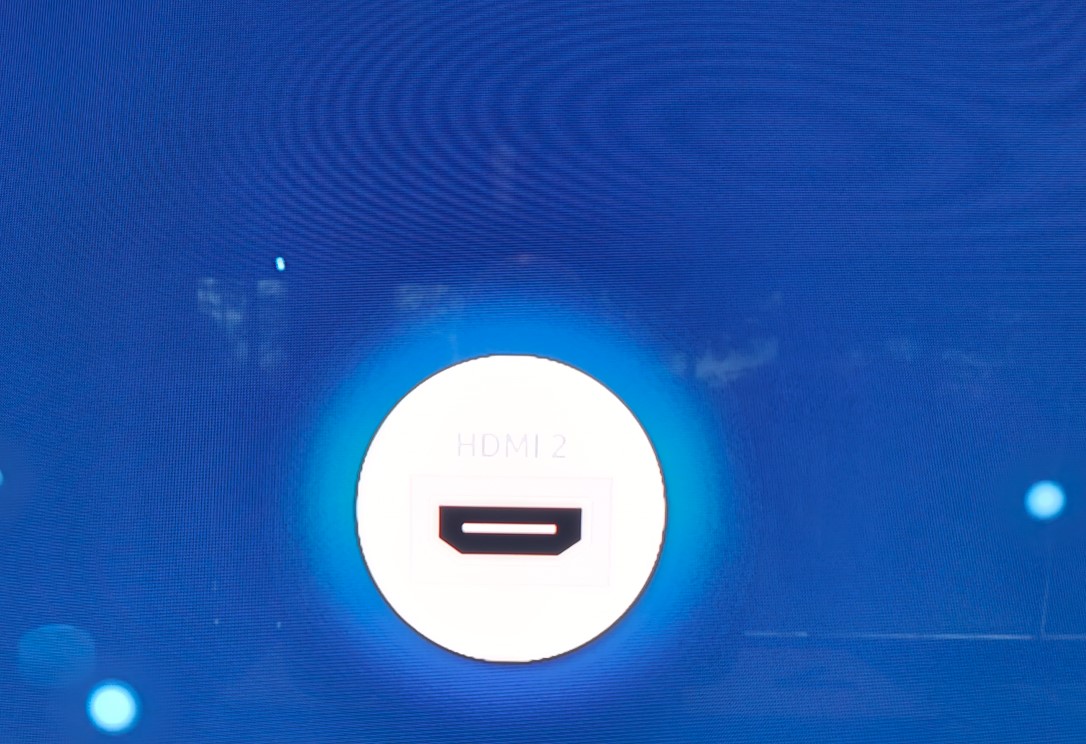

Viewing Angle – Passable
VA panels have much higher contrast than IPS panels, so their blacks are good—not inky black like OLED. The trade-off is viewing angle, and VA has a relatively narrow 130° (off 90°) before you see colour washout and shift.
Some of our test images had a noticeable haze around white images on dark backgrounds, such as candles or light bulbs. This is well-controlled by changing local dimming levels, but it’s a flaw in every LCD TV.
DSE (Dirty screen effect) – Pass
You don’t expect DSE on a TV at this price, but it is damned hard to get a perfect 98” panel. Some acceptable DSE was evident in the corners on a 100% white screen but not noticeable during TV viewing.
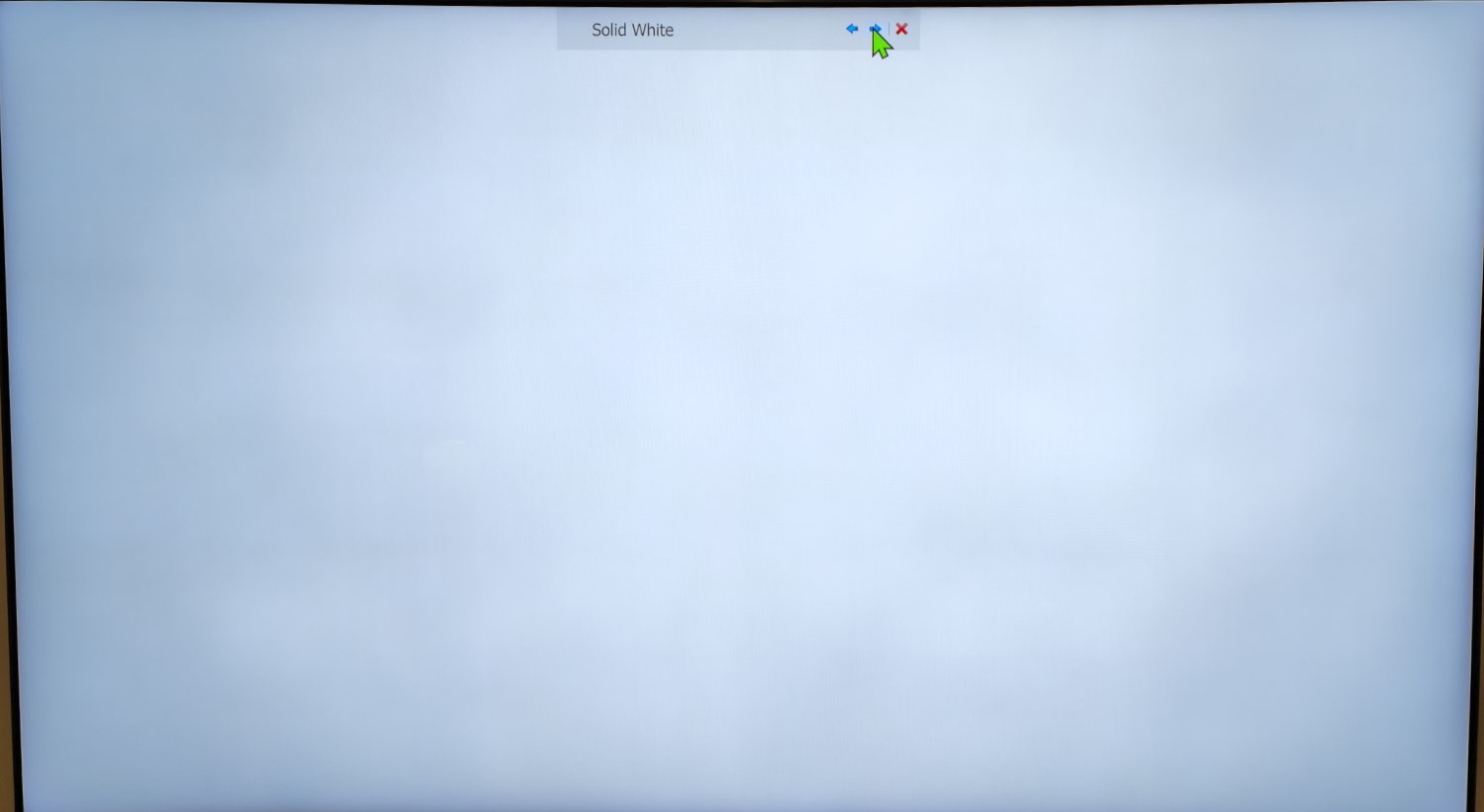
Reflectivity – Pass
This is a glossy screen. Despite its high brightness levels, this TV performs best with ambient light control. See the image below.

Clarity – Pass
The panel uses a BGR (blue/green/red) subpixel layout. This makes the text less clear, especially when connected to a Windows PC that uses TrueType smoothing, requiring a more conventional RGB layout.
Text and lines were readable to 24 points. OLED gets to 10 points.
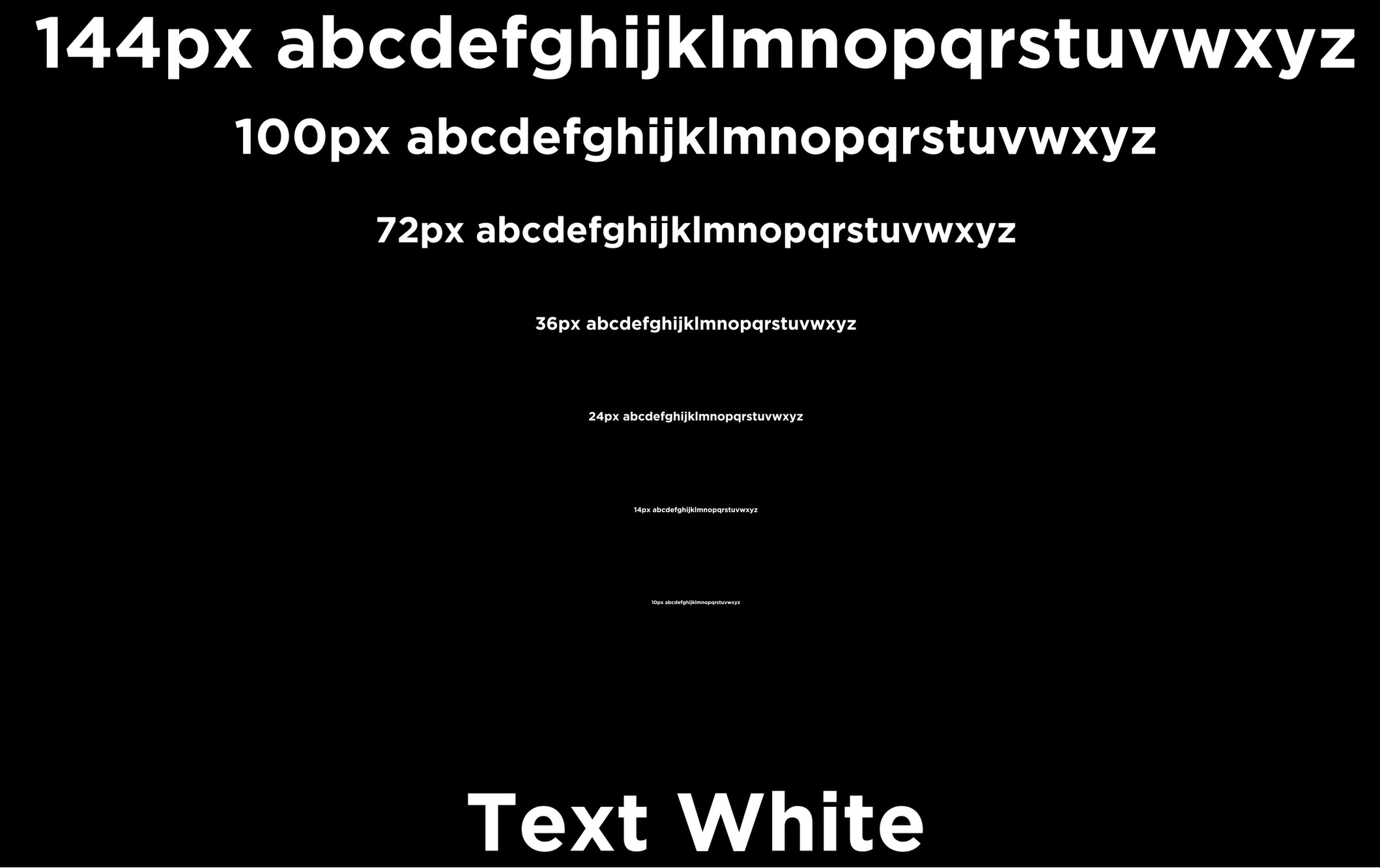
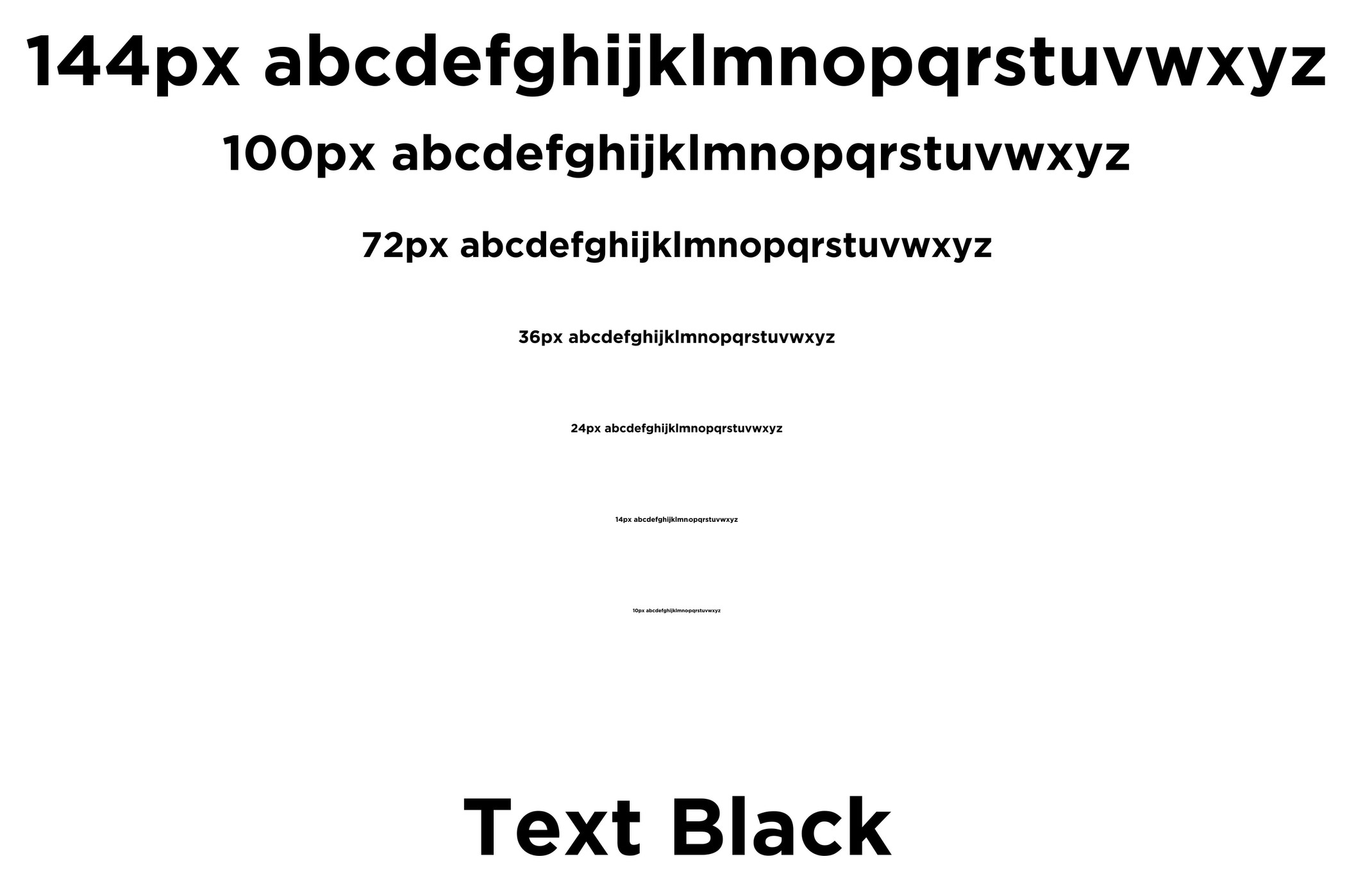
Gaming – Information (not tested)
Samsung claims up to 144Hz gaming (120Hz AU) via HDMI 2.1 VRR/ALLM/FreeSync Premium. This is only possible with a suitable Intel i7/i9 or AMD CPU and a powerful GeForce NVIDIA or AMD Radeon card.
The screen delay is
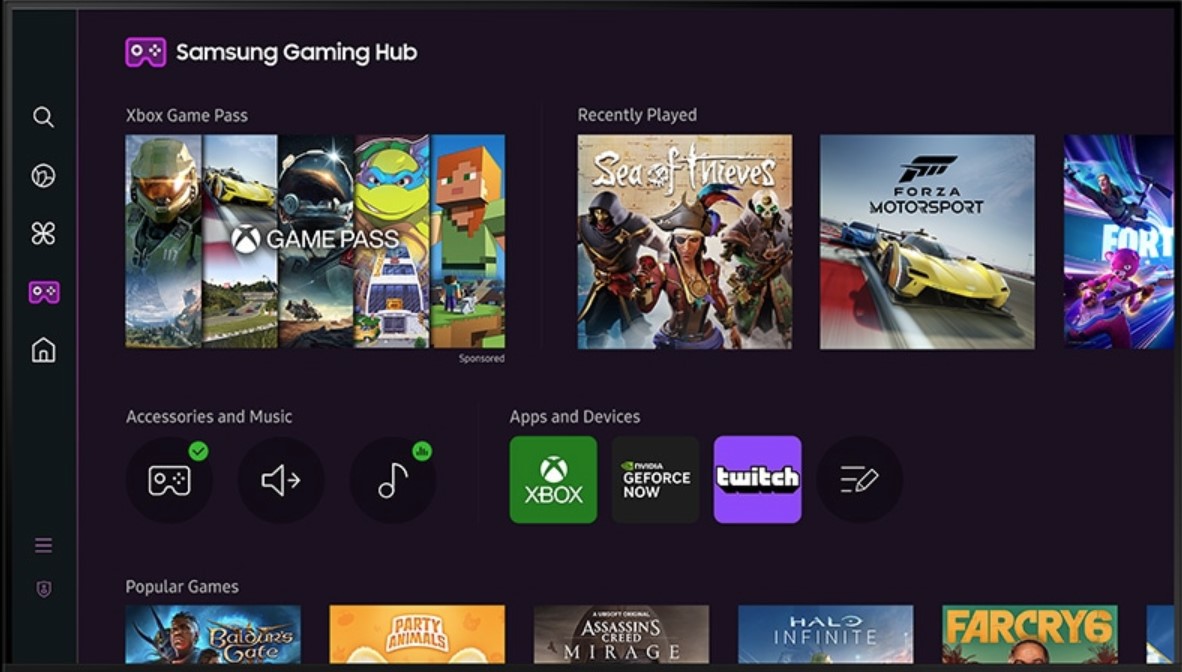
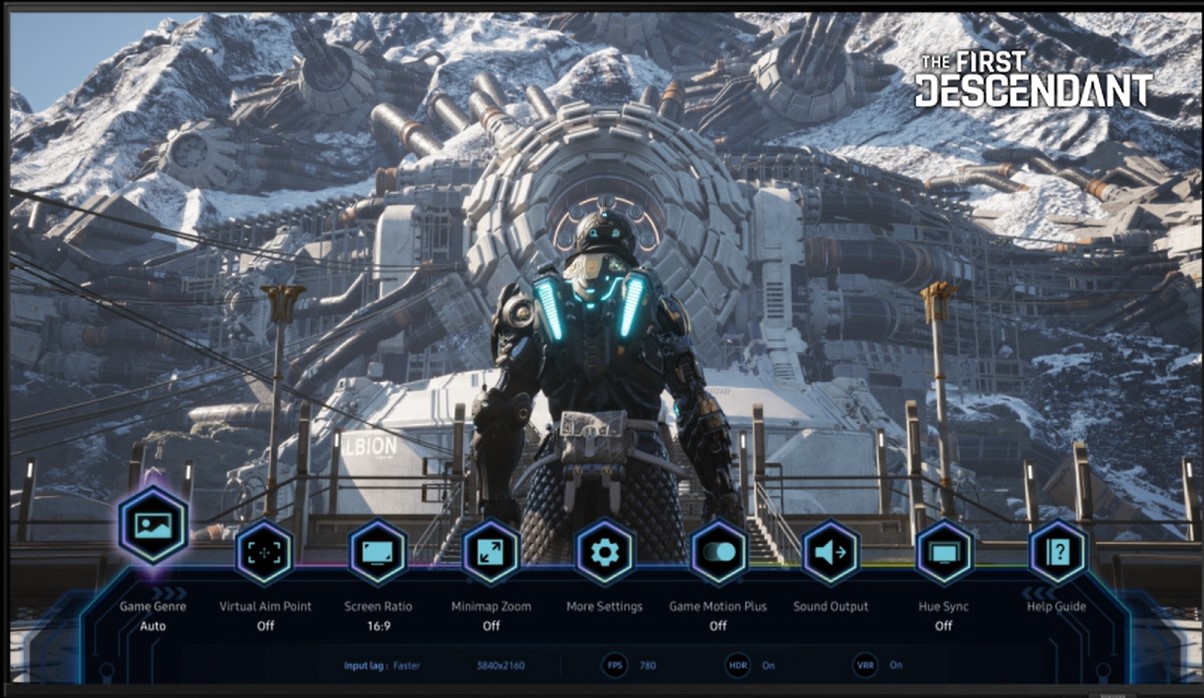
Wi-Fi 5 2.4/5Ghz and BT – Pass
It can stream a 4K@24fps movie without judder. Higher frame rates require the buffer to fill, and there are occasional freezes as the buffer is refreshed. We cannot understand why this does not have a Wi-Fi 6E tri-band, which would cure any buffer issues. Our advice is to use an Ethernet connection for trouble-free 4K streaming.
Power – Pass
Mini-LEDs are hungry beasts. We were unable to measure power use during the review. Samsung claims an Energy Star rating of 4.5 (out of 6) and a maximum of 435W/h HDR with 256W/h SDR for the 98”. The 65 uses 285W HDR and 138W SDR. At approx. 40 cents per Wh that ranges from 10-20 cents an hour.
Samsung QN90D 2024 Speakers – Pass
As we often lament, we are sure TV makers use low-performance speakers to encourage the use of soundbars. To Samsung’s credit, the TV speakers are adequate for Free-to-Air TV and digital channels, but don’t think for a minute that it can create an immersive 3D Dolby Atmos spatial envelope.
Most will use the Adaptive Sound Pro mode and let it do the work.
It has a 60W (same) comprising 2 x 10W Left/Right down-firing, 2 x 5W Left/Right up-firing, and 2 x 15W rear-firing subwoofers.
How does it sound?
The Samsung QN90D 2024 sound is fine for free-to-air, SDR/HDR streaming TV viewing. However, it is very front-centric, and we would be concerned that the rear woofers will lose efficacy when wall-mounted.
It peaked at 80dB but with noticeable clipping and distortion. Back off to 70-75dB, and it is much cleaner.
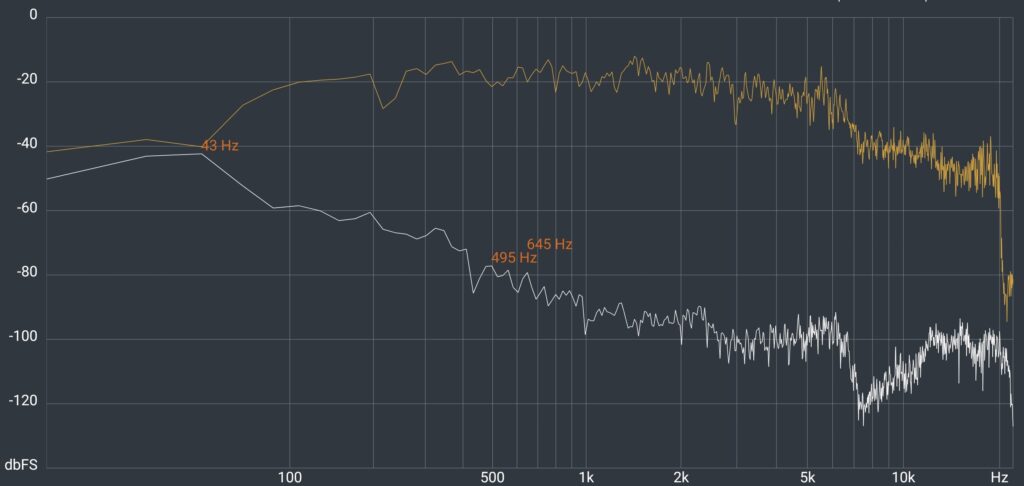
| Deep Bass 20-40Hz | Nil |
| Middle Bass 40-100Hz | Starts at 43Hz |
| High Bass 100-200Hz | Linear build to 200Hz |
| Low Mid 200-400Hz | Levelling off 6kHz |
| Mid 400-1kHz | Flat |
| High Mid 1-2kHz | Flat |
| Low Treble 2-4kHz | Flat |
| Mid Treble 4-6kHz | Flat |
| High Treble 6-10kHz | Dip to avoid harshness, then reasonably flat to 20kHz. |
| Dog Whistle 10-20kHz | Reasonably Flat |
| Volume | 80dB |
| Sound Signature type | It is more ‘warm and sweet’ (bass/mid boosted, treble recessed)—best for most music and movies. The difference between presets and AI Voice Amplifier is that it can recess bass and treble to focus on a clear voice. |
| Soundstage stereo | It is not much larger than the TV. OTS+ does a good job of matching sounds to the image source. |
| Soundstage Dolby Atmos | It is very front-centric and offers minimal 3D height (above the screen) and no surround (beside the screen). It does not decode DTS:X spatial sound. |
| Comment | It lacks forward projection—the audio sounds as if it is coming from behind the screen (and part of it is). Late bass and minimal sub-woofer ‘impact’ mean the sound is half-hearted. |
| BT 5.2 (headphones) | BT SBC codec is typical and crushes the mid-bass and high treble. Decent Left/Right separation. |
| Read | How to tell if you have good music (sound signature is the key – guide). |
Sound enhancement – Pass
- Space Fit Sound tried to compensate for the room layout, but you cannot compensate for what is not there.
- Active Voice Amplifier Pro, which uses AI processing to boost dialogue, was adequate.
- Adaptive Sound Pro uses AI remaster 2.0 to 4.2.2 and was effective.
Dolby Atmos – Passable
It creates a virtual 4.2.2 Dolby Atmos (DA) effect, decoding the 120 sound objects and phasing the sound across six speakers. To achieve any effect, psychoacoustics (bouncing the sound off the ceiling and side walls) is required.
We don’t classify what we heard from the TV speakers as DA. There was perhaps a little 3D height, no surround, and it was all forward–centric—whatever effect was gone a meter or so away from the TV.
This is not being critical of Samsung. In our experience, no TV has decent Atmos performance. The first thing to remember is that no matter how good a soundbar sales pitch is, you cannot get true Dolby Atmos without at least a 5.1.4 system with dedicated rear speakers. Read Five tips for better TV sound – Dolby Atmos for beginners and How to buy a soundbar that meets your needs?
Q-Symphony – Pass
We tested this with an HW-Q930D 9.1.4 Q-Symphony compatible soundbar (review separate). This is a step down from the Samsung HW-Q990D 11.1.4 Dolby Atmos soundbar – simply stupendous, but for our purposes, it was great.
The Q-Symphony combination tended to round out the clipping and give it a fuller sound.
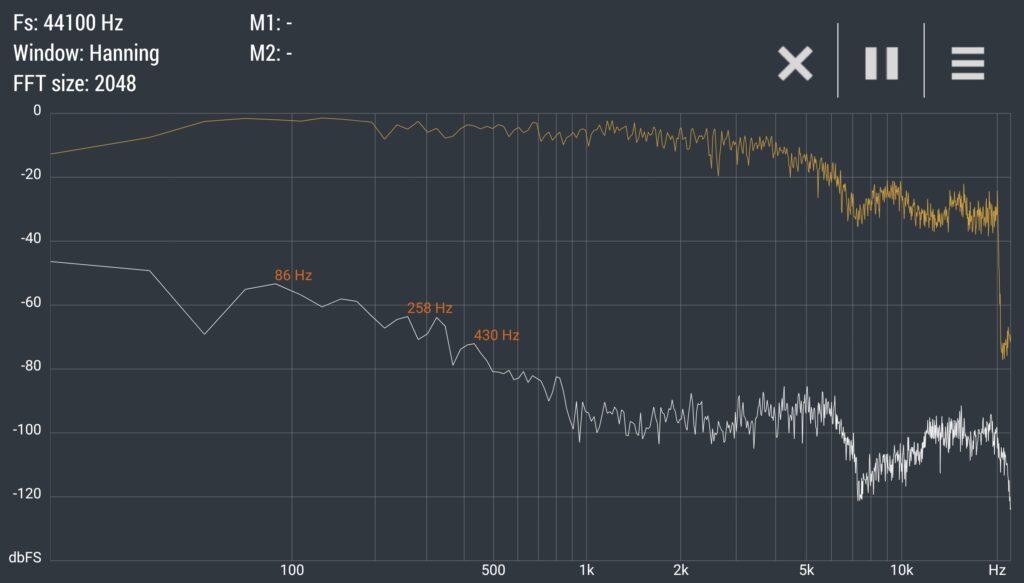
Hearing impaired – Passable
It does not have a dedicated centre channel or speaker; instead, using an AI Active Voice Amplifier Pro recesses sound outside the 1-7kHz clear dialogue frequency (a form of noise cancellation). While that is good, the lack of low/mid/high bass and upper-mid/high treble may not be favourable to everyday hearing enjoyment.
Tizen OS upgrade and security patch policy
We have asked Samsung to advise of the Tizen OS upgrade policy for its 2024 TVs and will publish same if provided.
Samsung Knox security software updates are for at least three years after the TV launch.
LG and Sony are now offering longer upgrade policies.
CyberShack’s view – Samsung QN90D 2024 4K mini-LED – Is 98” too big?
It was great reviewing the Godzilla-sized screen, and it made quite an impact on me. But for all the earlier reasons, I think you would be better off with the 65 or 75”, even 85″ screen, particularly if you want to wall mount it.
If you want a monster-sized TV, you won’t argue about the cost or the Energy Star rating.
Samsung QN90D 2024 competitors
Ultimately, the Samsung QN90D 2024 is a premium 4K backlit mini-LED with dimming zones and the associated higher brightness and contrast. Samsung is a leading TV brand, but it is paddling in a very crowded tier-one pool with TVs that all at least match its performance (or exceed if you want Dolby Vision).
The current prices are 43/50/55/65/75/85/98” $1,499/2,399/2,999/3,999/4,872/6,324/8,999. This followed massive discounts from launch when the prices were 65/75/85/98” $4668/5,835/7,585/$15,172.
My only caveats are
- It does not decode Dolby Vision content. Do you want this?
- It needs a decent soundbar (most TVs do)
If you want Dolby Vision, then your choices are (reviews coming for most of these):
- LG QNED91TSA 2024 65/75/86 RRP $2999/3999/5499 (LG QNED91TSA 2024 – mini-LED TV done almost right
- TCL C855 65/75/85/98 $2999/$3999/$4999/9999 (seen at much lower cost)
- Hisense U8NAU 65/75/85 $2699/3600/4999 (not the UXAU, as that is a different category) – ditto
- Sony Bravia 7 65/75/85 $2875/3635/4295 (not the Bravia 8 OLED or Bravia 9 Mini-LED as these are in higher categories)
Or consider OLED (RRP followed by current discounts) – LG OLED reviews soon.
- LG OLED B4 65” $2499
- LG OLED evo C4 65/77/83” $4299 ($3299)/$5999 (4799)/$7999 ($5999)
Samsung QN90D 2024 rating 79/100
Note: Ratings now use 70/100 as a pass mark. 2023 and earlier used 80/100, so you can deduct 10 points from these for reasonable parity.
- Features: 80 – It has all the necessary hardware and more AI smarts than most competitors. Lack of Dolby Vision loses 5 points (if that is not important, add it back)
- Value: 75—The 65” price is around $1000 more than that of LG, Sony, and the Chinese brands. Deep discounting has already happened, so we will unlikely see further price cuts. You must assess whether the Samsung brand means more to you.
- Performance: 85 – On par with other brands’ equivalent models – you will not be disappointed.
- Ease of Use: 80 – Samsung Tizen 8 is easy to use with all major streaming Apps. Its warranty is 12 months, and Australian Consumer Law should protect you for a few years. However, the 30K-word terms and conditions are a real stretch when Google TV is about 4000.
- Design: 75 – Black glass slab, good centre pedestal and decent remote.
Privacy – Fail
It requires agreement to eight different nested policies—Samsung Privacy Policy, SmartTV services, Samsung Plus, Samsung Ads, and Samsung Account (and nested policies)—totalling over 30,000 words. That is before you agree to the SmartThings policy (2271 words) if you use the TV as an IoT hub. You must accept these policies to use most of the TV’s smart features.
Copies of the policies are at the end of this review. Most will just say yes, as they bought the TV without considering privacy. Let’s just say that Samsung monetises everything you and your family watch. If you have an ounce of legal knowledge, this could concern you.
Do other companies seek this amount of information?
We have yet to analyse all the other major brands’ 2024 terms, so we can only be general. Any internet-connected TV, dongle, or set-top box collects data. This ranges from anonymous ratings data (how many viewers watch a program) to highly invasive, AI-managed, granular personal data that can be monetised for targeted advertising, marketing, and profiling purposes.
We have analysed LG, and it has a 20,000-word Privacy Policy, Terms of Use, LG Channels policy, Viewing information agreement, Voice Information agreement, Interest-based Advertising agreement, Who, What, When, Where agreement, and Smart TV policy. Like Samsung’s, these are nested and overly complex and rated a FAIL.
Sony uses Google TV OS; you only need to sign in to Google. Can you trust Google? Yes. Google has one simple English privacy policy and separate terms that total about 6000 words for everything it does. Sony encourages you to sign in to Samba TV, which collects significant information, but it is not required to use the smart TV features.
TCL uses Google TV OS and only requires Google Sign-in.
Hisense has a Privacy and Data Protection Policy totalling about 10,000 words. We have not analysed it yet. If you use Alexa, you are subject to that policy.
Samsung QN90D 2024 Privacy and terms of use
Samsung QN90D 2024
Samsung QN90D 2024 4K mini-LED
43/50/55/65/75/85/98” $1,499/2,399/2,999/3,999/4,872/6,324/8,999
Pros
- Good blacks, great colours and lots of brightness – you must strike a balance between all three.
- FTA and digital SDR are perfect
- Gamers will love it
- Excellent all-round performance
Cons
- No Dolby Vision or DTS:X surround sound
- Narrow VA panel field of view affects seating positions
- The text could be clearer, but that is more about 98”.
- Sound is front-centric and does not deliver significant spatial effects – get a soundbar
- Privacy policy is very complex.



