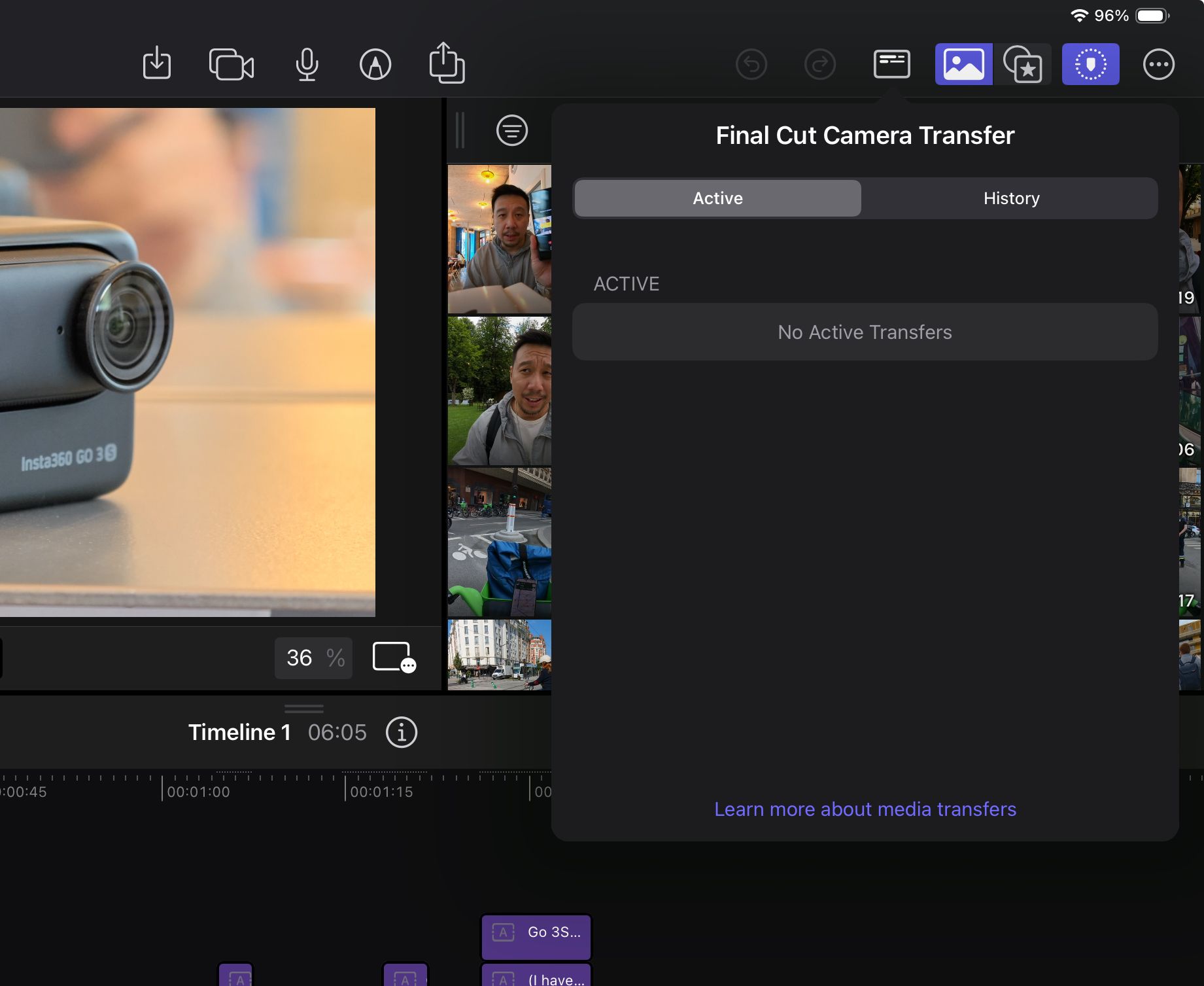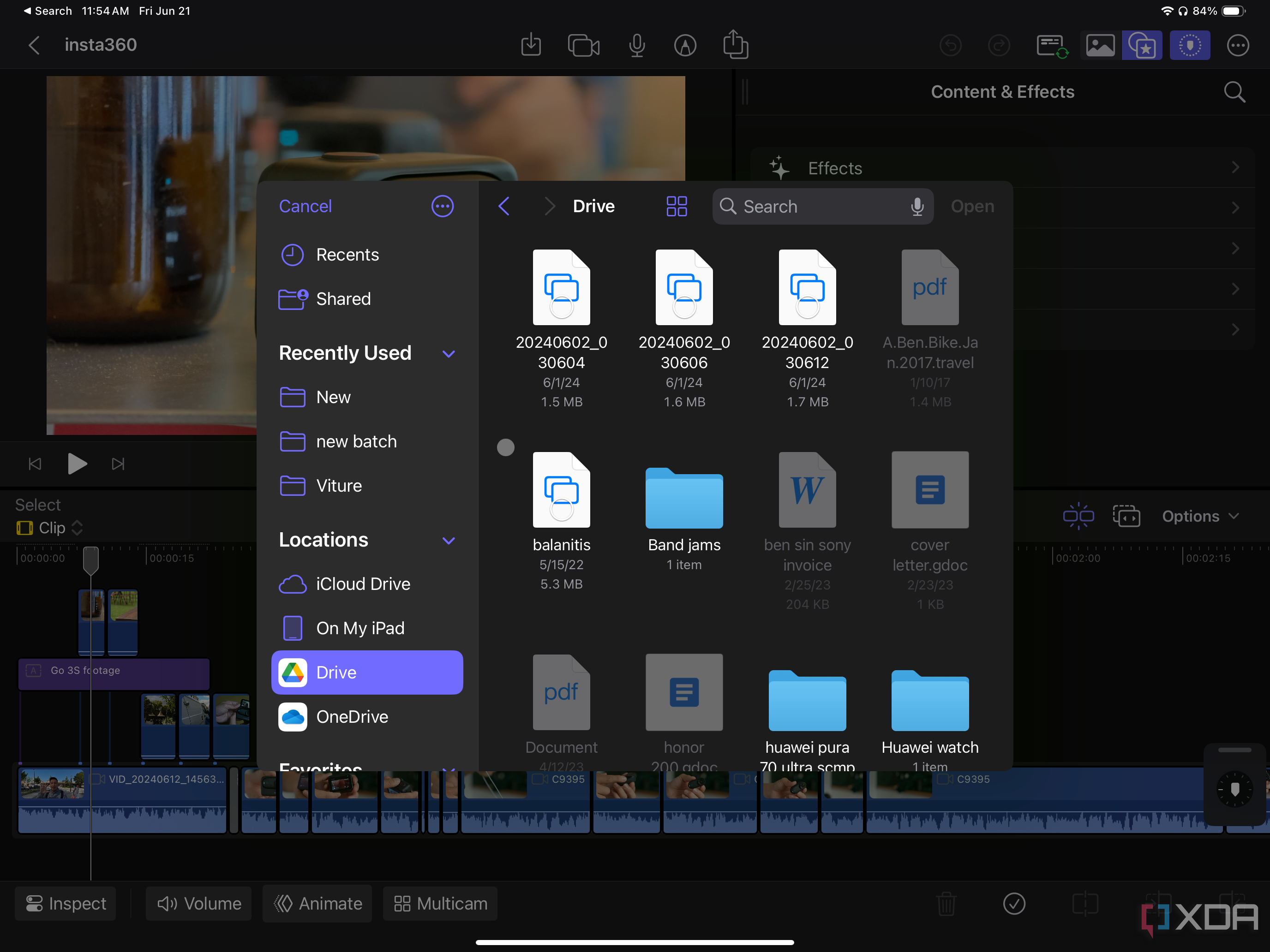Ever since it launched last year, the iPad version of Final Cut Pro has received mixed reviews from users. While a mid-level video editor who’s always on the road such as myself may find the software useful, professional video creators with more demanding workflows have lamented that the software did not offer feature parity with the Mac version.
Well, Apple has released a major update to the software, the confusingly named “Final Cut for iPad 2” (despite being a software update and not a separate new app). This new version doesn’t really address those “missing features” of the Mac version, but instead brings more new mobile-driven features that make it easier to seamlessly capture and create the content, which then the iPad software could be used to edit.
I think the latter point is important, because Apple isn’t trying to recreate the desktop Final Cut experience for the iPad. Instead, Apple is trying to create a new creative experience fit for the iPad. For every single feature that Final Cut Pro for iPad 2 can’t do, it can actually do two other things the Mac version cannot.
About this review:Apple provided me with a beta version of Final Cut Pro for iPad 2 for review. The company did not have input in this article.
How to get Final Cut Pro for iPad 2
Final Cut Pro for iPad 2 can be downloaded from the Apple App Store only on iPadOS (it is not available on iOS). The software requires a subscription to use, either $4.99 a month or $49.99 for a year.
What’s new with Final Cut Pro for iPad 2?
Final Cut Pro for iPad 2 looks very similar to the previous version of the software, with two major additions: the ability to edit a project with files straight off an external drive, and support for easy live multi-cam recording and editing.
Of these two additions, the editing off an external drive feature is such a basic ask that I don’t think it deserves praise — this should have been included in the original version — and even then, there are some limitations with editing from an external source. But the multi-cam support is very, very impressive and shows off just how powerful Apple silicon is. I’ll talk more about multi-cam in a section further down the article.
As for UI differences between the new software and the old one, they’re very minor. Just a few buttons at the top that offer transferring files between Final Cut Camera and the software, and the ability to shoot “Live Multicam” with the iPad’s cameras.
Final Cut Pro for iPad 2: UI overview and how it’s different from Mac version
While the iPad itself has very robust support for trackpad and mouse, the iPad version of Final Cut Pro 2 is designed to be a touch-first interface. The UI can still be navigated via Bluetooth trackpad, but ultimately, it’s best used with two hands hovering over the touchscreen. To that end, Apple designed the UI elements to prioritize many frequently used controls on the left and right side of the screens, which makes it easy to access when holding the tablet with two hands. Another method is to use the iPad propped up at an angle (whether by Magic Keyboard or a third party case) and use the Apple Pencil on one side while your hand hovers over the other.

Related
iPad Pro (M4, 2024) review: The best tablet in the world gets better, but by how much?
The new iPad Pro with M4 is the most capable and powerful tablet on the market. But is it that much better than the M2 iPad Pro?
Live Multicam: What it is and how it works
First teased during the launch of the M4 iPad Pro and M2 iPad Air, Live Multicam allows users to record up to four video feeds that can be previewed live, in real time, in the Final Cut Pro for iPad 2 app. These feeds must be shot with iPhones and/or iPads using the Final Cut Camera app.
Connecting the iPhones or iPads with Final Cut Camera to Final Cut Pro for iPad 2 is done via Bluetooth with just a couple of button taps. Once connected, the iPad running Final Cut Pro can see the footage being captured by the iPhone/iPad devices in real time. You can even control the cameras remotely, like adjusting exposure or zoom action.
The most impressive part that shows off Apple silicon’s power is that the footage being captured by the four devices sync to the iPad automatically and seamlessly. If you’re shooting a short-ish (under three minute) clip, the syncing happens almost instantaneously, so as soon as you’re done filming, the footage is already on the iPad.
On Final Cut Pro for iPad 2, all four video clips are combined into one united timeline for easy editing, there’s no syncing needed. This significantly speeds up workflows related to shooting multicam footage, which in this case would previously have required loading four separate videos and then manually syncing the clips to align in timing.
Still has limitations that will frustrate, but it’s best to look at it with fresh perspective
As mentioned, some of the limitations of the Final Cut Pro for iPad 2 compared to the Mac version still exist. You still can’t compound video clips, you still cannot organize your files within Final Cut into libraries, meaning all your files for that single project must be in one space. And if you’re editing files from an external drive, the entire project’s files must be on that drive. You cannot mix files stored locally on your iPad with files on an external drive in one editing session.
I have actually been on a 10-day work trip across a few countries in Europe, and I’ve been doing all my video work off Final Cut Pro for iPad 2 on the M4 iPad Pro. The process has actually been okay. There have definitely been moments when a task that would take three seconds on the Mac Final Cut required 13 seconds on the iPad Final Cut, but there are also so many things I can do with the iPad version of Final Cut Pro that I can never do on a Mac, such as “Live Drawing,” which lets me add handwritten words or drawings to a video directly with the Apple Pencil Pro.
Live Multicam is not a feature I would personally use because I usually shoot with just one camera, but for those who do shoot with multicam setups, I can imagine Final Cut Pro for iPad 2 will simplify their workflow significantly.
Ultimately, Apple’s vision for the iPad’s Final Cut Pro version seems to be the same as it has for the iPad Pro itself: it’s not meant to recreate the conventional computer experience. With Final Cut Pro for iPad 2, you’re editing videos in a more tactile manner that’s literally “hands-on.” There’s something quite satisfying about physically dragging a video clip with my finger into the timeline, or using my hand and stylus to illustrate a quick graphic in my videos.
And with Final Cut Camera, the iPad Pro can capture content that can then be directly edited. It’s possible to shoot, create, edit, and produce an entire video with just the iPad, and this is something a MacBook or iMac can’t do. Those machines are tools to help you edit content you create elsewhere. Final Cut Pro for iPad 2 opens the doors for you to produce videos directly on the source device.
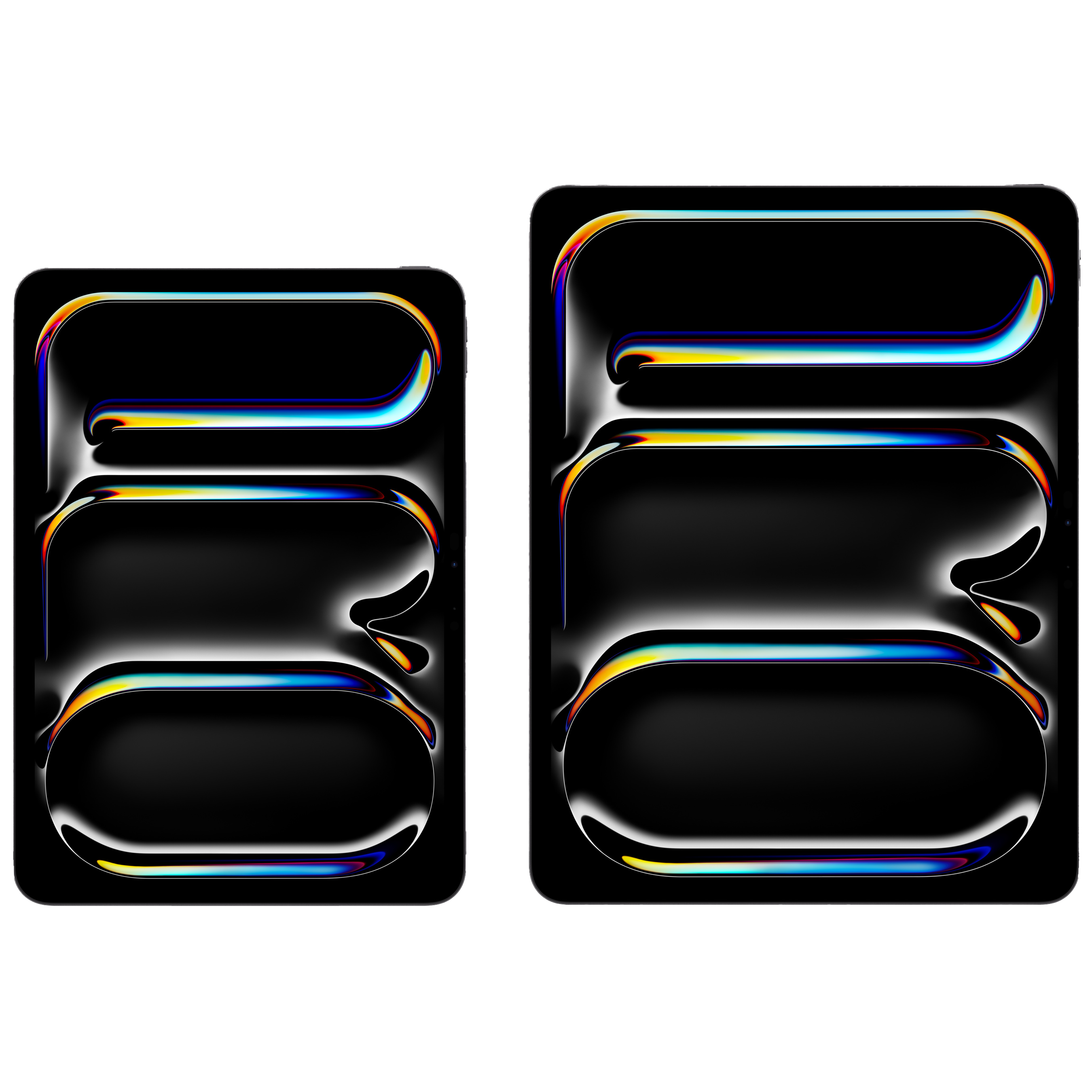
iPad Pro (M4, 2024)
The 2024 iPad Pro comes with an all-new OLED display along with the new Apple M4 chip, delivering up to twice the performance of its predecessor.