We spend so much time sitting at our computers these days. whether it’s working away, coding up a new project, or playing games, we’re stuck sitting for hours a week. With all that time spent sitting, you’d want to make sure you’re perched on the best chair for the job.
Razer understood this need for comfort and support. They released the Razer Iskur V2, an upgrade on the Razer Iskur V1 ergonomic chair that became available in 2020.
We got our hands on the upgraded model to see what Razer learned after two years of us all stuck in our homes during the pandemic.
Razer Iskur Version 2
There’s usually two reasons two make a new version of a product. The first is the model didn’t do well and you need to fix it ASAP. The second, is the current model did so well, and you learned so much from all the keen users that you can make substantial updates from the feedback received.
The Razer Iskur V2 falls into the later category. With an overall satisfaction rating of 86% on Amazon for the Razer Iskur V1, it’s clear the throne was a popular and beloved choice among gamers.
The Razer Iskur V2 tops it, with 90% rating from early Amazon reviewers, even though the chair has only been available this year. Razer had over 20 design iterations to come up with this newest addition to their family. It’s an adaptive, and ergonomic chair with a adjustable lumbar support system as it’s major selling point. So… with all the hype, is it any good?
Out of the box
The Razer Iskur V2 comes beautifully packaged. Maybe beautifully isn’t the right word here, instead, sensibly! It’s one of the most sensibly packaged pieces of tech I have ever received. Everything was perfectly boxed for shipping all over the world. The chair was well protected, and all parts fit snuggly into the box.
It didn’t take long to take to unbox all the pieces and lay it out ready for building. I should mention the box is very large and you should have plenty of space available before you even think of breaking out the scissors to undo the tape.
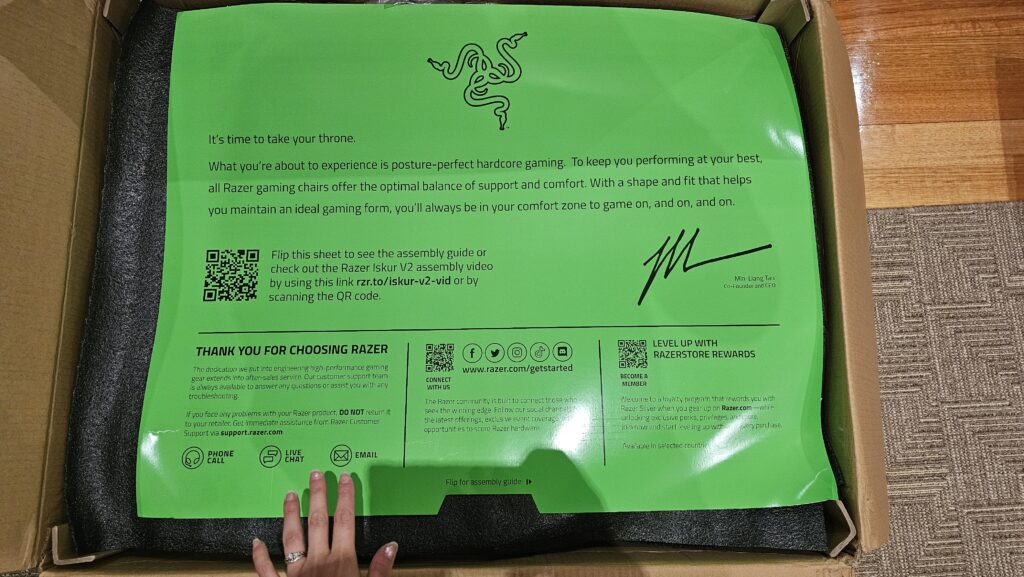
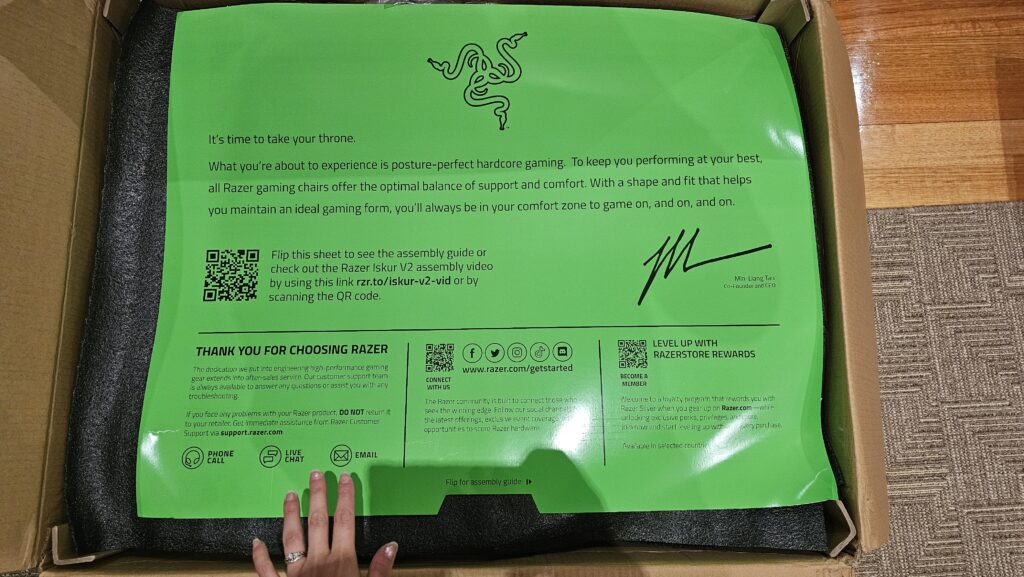
While the instructions might look daunting—on a gigantic piece of card with many steps—it was relatively quick to setup, around ten minutes in total. There were two of us which makes it a tad quicker and much easier when you are trying to line up pieces and slide them into one another.


Razer made it easier by providing gloves—in Razer’s green and black colors—and all the necessary tools to complete the assembly.
Overall, this process wasn’t difficult or time consuming. It’s always a comfort when you get a new toy to be able to quickly unbox and start using it.


Adjusting the chair
Once the chair was together, it was time to test it out. My husband and I fought over who got to sit in it first—okay I lie, we didn’t fight, and he totally let me try it first. Bliss, comfort, “I could sit here for days”. These were the thoughts running through my mind. One of the first things I do after sitting in a chair is place my hands on the sides and underneath and start pulling various levers.
Lumbar support
The Razer Iskur V2 has plenty of knobs and buttons for me to turn, press, and pull. There’s a dial on each side of the chair that will adjust the lumbar cushion (up/down and in/out). I have a lumbar cushion on my current chair—can’t live without one.
The lumbar cushion on this Razer chair is so good. I can adjust it to exactly the right depth, and exactly the correct spot I need. We all get back issues from playing sport, sitting too long, not stretching enough, and not having good lower back support.


Razer helps us fix those issues with this support system. It’s honestly one of the only things I’ve used aside from a proper massage cushion, that supports my back in exactly the right way. The lumbar pillow I currently use is great for lower back support. But it’s too big and thus I end up straining myself in my upper back to compensate. By adjusting both the height and depth, I get it to exactly the perfect spot so I can work, game, and code away all day.


Reactive seat
Then there’s the usual adjustments that all chairs have: forward/back, up/down, tilt, and even armrests that have four axis of adjustment.


The chair can be adjusted in so many ways to not only suit your style, but also your body shape. The chair can support up to 135kg. My husband and I both sat on it together, and can we can confirm it easily held our weight. We’re also both very different body types, and we were able to adjust the chair to what we felt was comfortable.
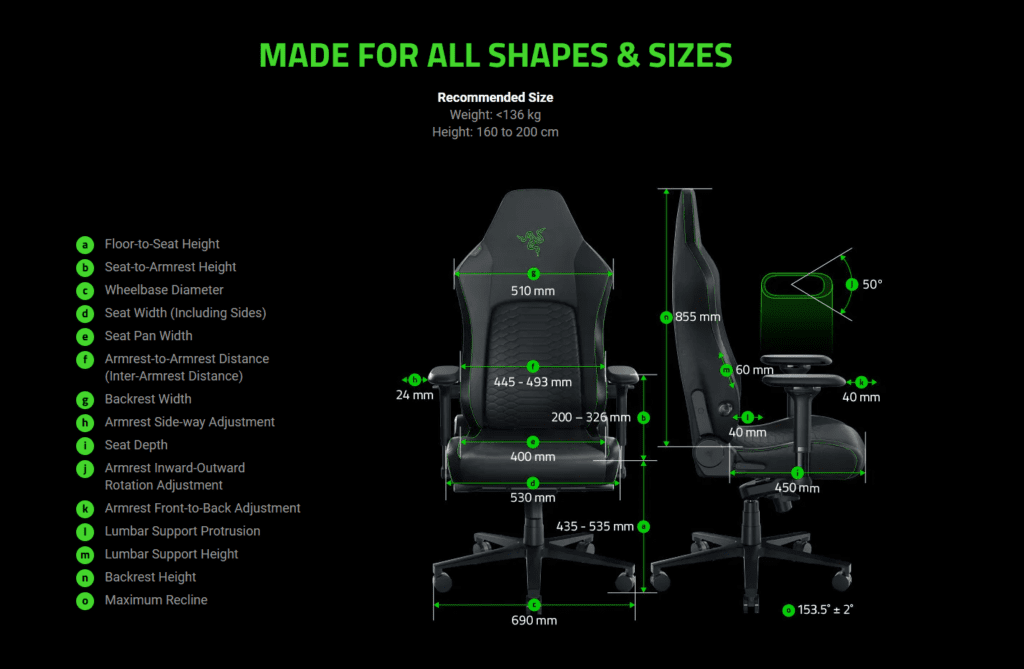
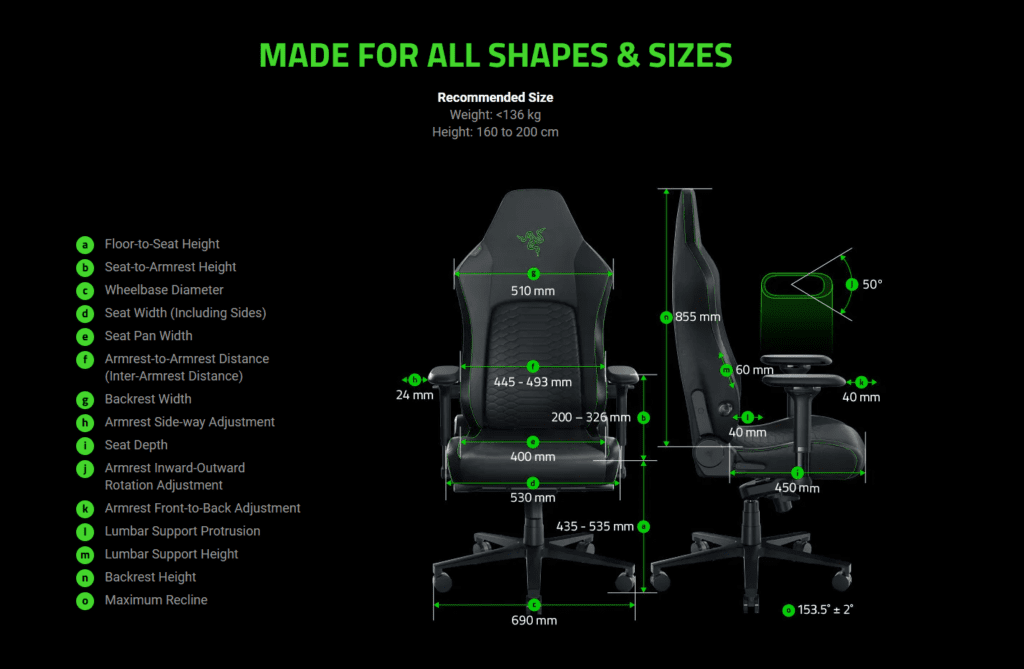
I’m fairly small, so the chair is rather wide. I feel like it really supports my back well, but the seat does feel a little roomy. If you’re a slightly larger person, then this would be perfect for you. Let’s face it, economy plane seats feel like business class for me!
I love two main things when it comes to adjusting the Razer Iskur V2 chair. The first is the tilt for when I’m sitting upright. I love rocking back on my chair and having this feature is a must for me. Yes, you can still lock it out for when you don’t want to feel like you’re falling backward.


Then there’s the recline. Being able to change this one of the best, and most loved features. I can sit upright and concentrate on my work or code, or I can tilt back with my Razer controller in hand and relax playing games.


Razer embellishments
I am a big Razer fangirl, and I love seeing the snake logo. This chair does not disappoint. The leather design allows for rubbery logos on the front and back. There’s an embellished snake on the front and a word logo on the back.
My only disappointment is the front snake is covered by the super comfortable memory foam cushion. However, since this cushion features an embroidered Razer snake logo and is the best thing for my head to rest on, I’ll let this slide.
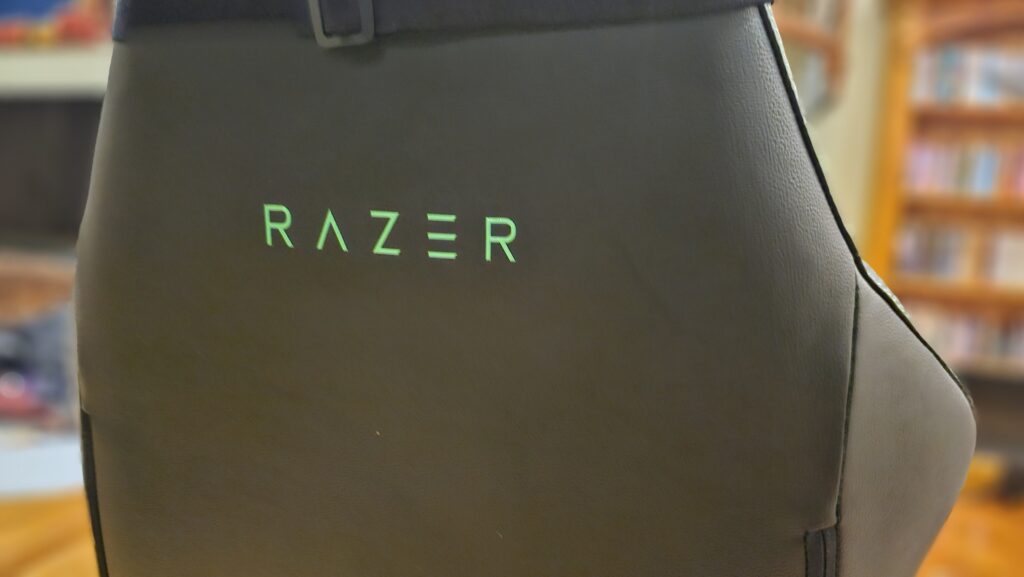
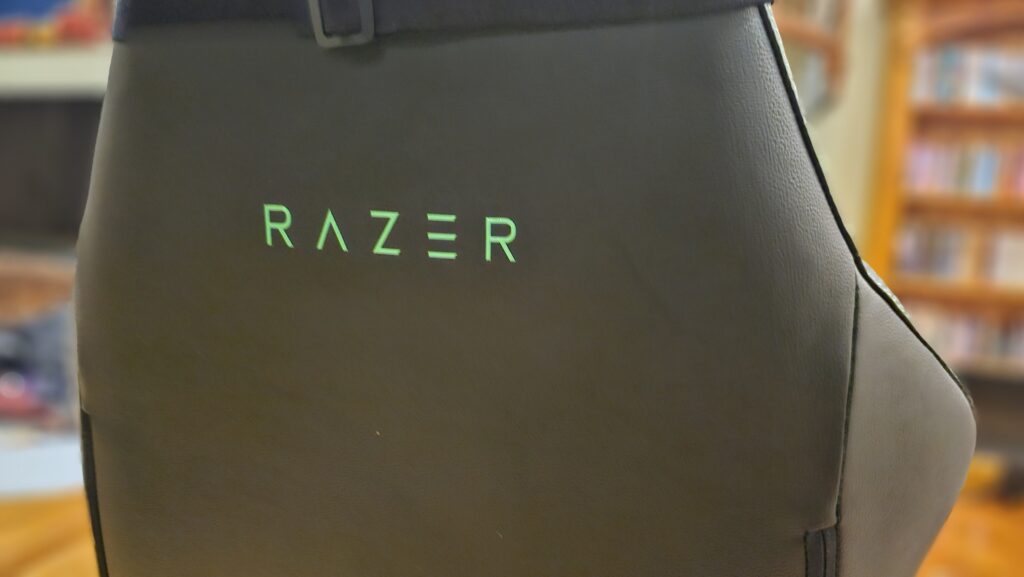


Availability
The Razer Iskur V2 comes in two main types. Choose between leather and fabric. The leather is an EPU-Grade synthetic leather. This means it is human-made and composed of sustainable solvent free polyurethane. This makes it softer, more durable, and more flexible than regular synthetic leathers. It’s resistant to water, peeling, and cracking. Which is perfect for something you are going to spend hours a day in. The chairs in our house have all started to crack and peel within about a year or two of use. We’ll see how long the Razer Iskur V2 holds up.
In this leather version, you have the choice between all black, and black with green embellishments. The model we got is the black and green as shown in the embellishments photos above. Then there’s fabric. This one is made of dense, but soft fabric with a smooth finish. The fabric version is available in dark grey.
While we really only have the Razer Enki to compare with, according to the Razer website, there are some differences between the Razer Iskur V1 and V2. The main being that the V2 has a much greater recline angle, dynamic lumbar design, and new peel resistant EPU-Grade Leather availability. It also has a wider seat base which is probably the reason the V2 only ones in one size, whereas the V1 had two sizes.
If you want to get your hands on this chair, you might have to wait a little. It’s currently available in America, but nothing in Australia yet. It’s likely to come in around the $999.95 AUD mark for leather and $799.95 AUD price for the fabric. This is based on previous versions of Razer chairs on the official website, and the fact that the Razer Iskur V2 is currently selling for $649.000 USD.
If you’re keen on getting your own chair, keep an eye on Razer’s ANZ social channels.

