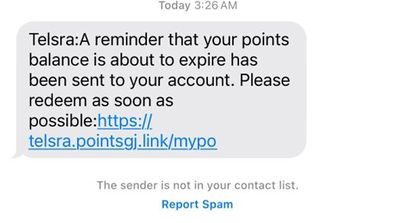While Australians are losing less and less money to other types of scams, the Australian Competition and Consumer Commission (ACCC) says losses to remote access ploys are increasing.
This is what you need to know about them, and how they can be avoided.
What are remote access scams?
Remote access scams are a rort that occurs when a criminal tricks their victim into downloading software, allowing them to get control of their victim’s phone or computer and drain their bank accounts.
This typically occurs through an unexpected phone call, email or text informing the victim there’s a problem with one of their accounts or devices.
“Financial criminals use sophisticated emails, web-based pop-up messages and phone calls to impersonate well-known companies such as Microsoft to deceive people into thinking there is a problem with their account, computer or phone that needs fixing,” ACCC Deputy Chair Catriona Lowe said.
“The scammer will sound professional and offer to help resolve the problem, by instructing the victim to download well-known screen sharing software such as AnyDesk, Zoho or Teamviewer.
“Unfortunately, by doing so, the scammer can gain access to their bank accounts.”
This will sometimes involve asking victims to read out passwords, access codes or other banking information.

How much damage can they do?
The impact of remote access scams can be devastating and financially debilitating.
“We are very concerned scammers are draining entire bank accounts, with average losses to remote access scams now in the tens of thousands,” Lowe said.
Australians lost a collective $15.5 million to the ploys in 2023, and losses rose by 54 per cent in the first quarter of 2024.
The average loss to a single remote access scam is $17,943 – and this can often happen without the victim even knowing.
People aged over 65 are most likely to fall victim to them.
How can they be avoided?
A healthy amount of scepticism when answering the phone can go a long way to avoiding scams.
The ACCC says it’s important to not be rushed into doing anything and to verify who’s contacted you – it’s always worth taking the time to call or message the business yourself using their official contact details.
They also advise hanging up on anyone telling you to download software or apps over the phone.
“Never download software or apps if directed to by someone over the phone and never share banking information, passwords or two-factor identification codes,” Lowe said.
If you realise too late that you’ve given out information, made a transaction you shouldn’t have, or otherwise fallen victim to a scam, it’s crucial to act quickly and contact your bank or financial institution as quickly as possible.